Loading
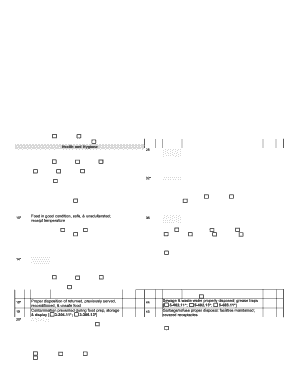
Get Dd Form 2973
How it works
-
Open form follow the instructions
-
Easily sign the form with your finger
-
Send filled & signed form or save
How to fill out the Dd Form 2973 online
The Dd Form 2973, known as the Food Operation Inspection Report, is an essential document used to record the results of food inspections at various facilities. This guide provides a clear, step-by-step approach to help users complete the form accurately online.
Follow the steps to effectively complete the form online.
- Click the ‘Get Form’ button to acquire the form and access it within the online editing tool. Ensure you have a secure internet connection during this process.
- In the ‘Facility Name’ field, provide the official name of the facility as stated in your records. This helps ensure that the report is officially linked to the correct location.
- Fill in the ‘Facility Address’ with the street number, city, state, and zip code. Accurate address information is crucial for proper documentation.
- Locate the ‘Installation’ field and enter the name of the military installation or location of the food operation to clarify where the inspection is taking place.
- Specify the ‘Inspection Type’ by marking the appropriate box. Select one option that best reflects the nature of the inspection, such as Routine, Follow-up, Complaint, or Other.
- Complete the ‘Inspector’ section with the full name, rank, phone number, and official email of the inspector conducting the inspection. This identifies who completed the report.
- Document the ‘Start Time’ and ‘End Time’ of the inspection using the 24-hour format. If the inspection occurs at multiple times, mark the relevant box.
- In the ‘Person in Charge (PIC)’ section, provide the full name, rank, phone number, and official email address of the individual in charge during the inspection.
- Count the number of deficiencies noted during the inspection for ‘Type of Violations’. Indicate if they are critical or non-critical before summarizing.
- Select the ‘Inspection Rating’ that corresponds to the facility's compliance level, marking ‘Fully Compliant’, ‘Substantially Compliant’, ‘Partially Compliant’, or ‘Non-Compliant’ as applicable.
- Use the ‘Compliance Status’ section to indicate which provisions were not adhered to during the inspection. Mark ‘X’ in the appropriate boxes for deficiencies noted.
- Finally, sign and date the form to acknowledge that the person in charge has been informed of the findings and necessary corrective actions. Ensure all signatures are obtained before moving forward.
- Once all fields are completed, review the form for accuracy. You can then save your changes, download, print, or share the form as needed.
Take the next step in ensuring food safety by completing the Dd Form 2973 online today.
The full form of DD is 'Department of Defense,' which relates to the documentation used for military purposes. For instance, forms like DD Form 2973 are necessary for various administrative and financial operations within the Department of Defense. Understanding these terms can help streamline your experience with military forms.
Industry-leading security and compliance
US Legal Forms protects your data by complying with industry-specific security standards.
-
In businnes since 199725+ years providing professional legal documents.
-
Accredited businessGuarantees that a business meets BBB accreditation standards in the US and Canada.
-
Secured by BraintreeValidated Level 1 PCI DSS compliant payment gateway that accepts most major credit and debit card brands from across the globe.


