Loading
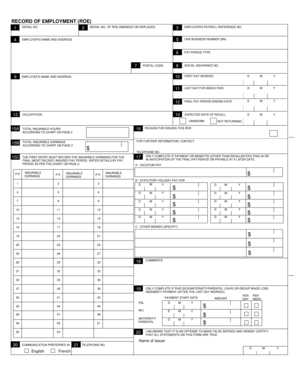
Get Page 1 1 Serial No 2 Serial No Of Roe Amended Or Bb
How it works
-
Open form follow the instructions
-
Easily sign the form with your finger
-
Send filled & signed form or save
How to fill out the Page 1 1 SERIAL NO 2 SERIAL NO OF ROE AMENDED OR Bb online
Filling out the Page 1 1 SERIAL NO 2 SERIAL NO OF ROE AMENDED OR Bb online can be a straightforward process when you understand its components. This guide provides step-by-step instructions to help users effectively complete the form and submit it accurately.
Follow the steps to complete the form effortlessly.
- Click the ‘Get Form’ button to obtain the form and open it in your selected editing tool.
- In Section 2, provide the SERIAL NO OF ROE AMENDED OR Bb if applicable. This field is crucial if you are amending a previous form.
- In Section 5, include the employer's CRA Business Number (BN) to verify the employer’s registration with the Canada Revenue Agency.
- In Section 7, provide the postal code of the employer’s address for accurate location identification.
- In Sections 9 through 14, record the necessary details about the employment history, including the first day worked, last day for which paid, and the expected date of recall.
- You may also note any vacation pay or other payments in Section 17. Specify each payment type for clarity.
- Finally, after completing all sections, review the form for accuracy before you save your changes, download, print, or share the form.
Ensure your documents are accurate and complete by following these instructions to file online successfully.
You can view your Record of Employment (ROE) on Service Canada by logging into your My Service Canada Account. Once logged in, navigate to the section for employment documents to find your ROE information. If you prefer, you can also request your ROE directly from Service Canada by phone or in person.
Industry-leading security and compliance
US Legal Forms protects your data by complying with industry-specific security standards.
-
In businnes since 199725+ years providing professional legal documents.
-
Accredited businessGuarantees that a business meets BBB accreditation standards in the US and Canada.
-
Secured by BraintreeValidated Level 1 PCI DSS compliant payment gateway that accepts most major credit and debit card brands from across the globe.


