Loading
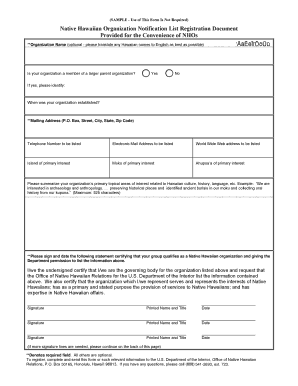
Get (sample - Use Of This Form Is Not Required)
How it works
-
Open form follow the instructions
-
Easily sign the form with your finger
-
Send filled & signed form or save
How to use or fill out the (SAMPLE - Use Of This Form Is Not Required) online
Filling out the (SAMPLE - Use Of This Form Is Not Required) form can be straightforward with the right guidance. This document serves as a helpful resource for users looking to effectively complete the registration for the Native Hawaiian Organization Notification List.
Follow the steps to successfully complete the online form.
- Click the ‘Get Form’ button to access the registration document and open it in your preferred online form editor.
- Begin by providing your organization name. If there is a Hawaiian name, ensure to translate it into English as accurately as possible.
- Indicate if your organization is part of a larger parent organization by selecting 'Yes' or 'No.' If 'Yes,' please specify the parent organization name.
- Fill in the date your organization was established.
- Provide your mailing address, including P.O. Box, street address, city, state, and zip code.
- Input the telephone number that will be listed publicly.
- Enter the electronic mail address for correspondence.
- List your organization's website address.
- Select the island of primary interest.
- Indicate the moku of primary interest.
- Specify the ahupua‘a of primary interest.
- Summarize your organization's primary areas of interest related to Hawaiian culture, history, language, etc., ensuring the description does not exceed 525 characters.
- Sign and date the certification statement confirming the organization's qualifications as a Native Hawaiian organization. Ensure that all required signatures are obtained.
- Once completed, save your changes, and choose to download, print, or share the form as needed.
Complete your documents online today to ensure a smooth registration process!
What types of accommodations are generally considered reasonable? Change job tasks. Provide reserved parking. Improve accessibility in a work area. Change the presentation of tests and training materials. Provide or adjust a product, equipment, or software. Allow a flexible work schedule.
Industry-leading security and compliance
US Legal Forms protects your data by complying with industry-specific security standards.
-
In businnes since 199725+ years providing professional legal documents.
-
Accredited businessGuarantees that a business meets BBB accreditation standards in the US and Canada.
-
Secured by BraintreeValidated Level 1 PCI DSS compliant payment gateway that accepts most major credit and debit card brands from across the globe.


