Loading
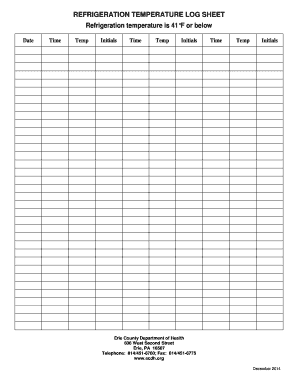
Get Refrigeration Log Sheet
How it works
-
Open form follow the instructions
-
Easily sign the form with your finger
-
Send filled & signed form or save
How to fill out the Refrigeration Log Sheet online
The refrigeration log sheet is an essential document used to monitor and record the temperatures of refrigeration units. Properly filling out this sheet ensures compliance with health regulations and helps maintain food safety standards.
Follow the steps to complete the refrigeration log sheet effectively.
- Click the ‘Get Form’ button to access the refrigeration log sheet and open it in your preferred online editor.
- Begin by entering the date in the designated field. This should reflect the day that temperature measurements are being recorded.
- In the 'Time' column, record the specific time when each temperature measurement is taken. Make sure to note the time accurately.
- Next, input the corresponding temperature for each recorded time in the 'Temp' column. Confirm that the temperature reading is 41°F or below to ensure safety.
- After entering the temperature, provide your initials in the 'Initials' field to verify that the measurement has been recorded by you.
- Repeat steps 3 to 5 for additional temperature measurements, ensuring each entry is clearly filled out and easy to read.
- Once you have completed filling out all the necessary information, review the log sheet for accuracy and completeness.
- Finally, save your changes. You may also choose to download, print, or share the completed refrigeration log sheet as needed.
Start filling out your refrigeration log sheet online today to maintain accurate records!
Recordkeeping requirements for refrigerant include documenting the amount of refrigerant charged, recycled, and any leaks reported. This documentation should be part of your Refrigeration Log Sheet, ensuring you meet environmental regulations and maintain compliance. Regularly updating this log helps eliminate potential future complications.
Industry-leading security and compliance
US Legal Forms protects your data by complying with industry-specific security standards.
-
In businnes since 199725+ years providing professional legal documents.
-
Accredited businessGuarantees that a business meets BBB accreditation standards in the US and Canada.
-
Secured by BraintreeValidated Level 1 PCI DSS compliant payment gateway that accepts most major credit and debit card brands from across the globe.


