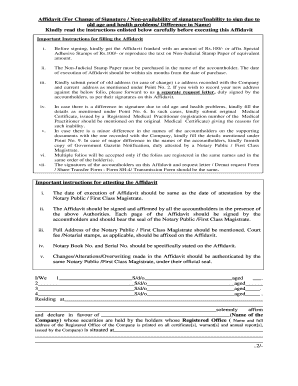
Get Affidavit (for Change Of Signature - Tsr Darashaw Limited
How it works
-
Open form follow the instructions
-
Easily sign the form with your finger
-
Send filled & signed form or save
How to fill out the Affidavit (For Change Of Signature - TSR Darashaw Limited online
This guide provides clear, step-by-step instructions for completing the Affidavit for Change of Signature with TSR Darashaw Limited. This document is essential for individuals who need to update their signature on company records. By following these instructions, you will ensure a smooth and accurate filing process.
Follow the steps to complete the Affidavit effectively.
- Click ‘Get Form’ button to obtain the form and open it in the editor.
- Begin by reading the important instructions carefully. Ensure that the Affidavit is franked with Rs. 100 or affixed with Special Adhesive Stamps of Rs. 100, or reproduced on Non-Judicial Stamp Paper of the same value. Remember that the Non-Judicial Stamp Paper must be purchased in the name of the account holder and should be executed within six months of purchase.
- Provide personal details of all the affirming parties, including full names, relationships to each other, and ages. Include their current residential address.
- Specify the name of the company, securities held, and folio number. Clearly detail the total number of securities, including the distinctive numbers.
- Indicate whether there has been a change of address over the past three years. If applicable, provide proof of the old and new addresses using acceptable documentation.
- If there is a difference in signature due to old age or health-related issues, fill out the specified details and attach an original Medical Certificate from a registered Medical Practitioner.
- For name discrepancies, clearly state the differences and provide supporting documents such as a Government Gazette Notification for major changes.
- Ensure all parties sign the Affidavit in the presence of the Notary Public or First Class Magistrate, who will also need to sign and seal each page.
- Add the Notary Public's contact details, including their address, registration number, and any required court fees or notarial stamps on the document.
- Verify that all statements in the Affidavit are accurate and true to your knowledge before finalizing the form.
- After completing the form, you can save changes, download, print, or share the document as needed.
Take action now and complete your Affidavit online to update your signature easily.
To fill out a signature change form, start by reading the instructions carefully. Input your personal information, including your current signature and the new signature you wish to adopt. Ensure accuracy to avoid complications in legal matters. An Affidavit for Change of Signature - TSR Darashaw Limited can simplify the process and make it official once completed.
Industry-leading security and compliance
-
In businnes since 199725+ years providing professional legal documents.
-
Accredited businessGuarantees that a business meets BBB accreditation standards in the US and Canada.
-
Secured by BraintreeValidated Level 1 PCI DSS compliant payment gateway that accepts most major credit and debit card brands from across the globe.


