Loading
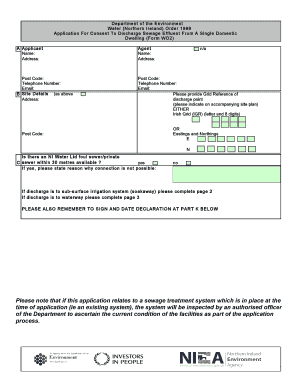
Get Wo2 Form
How it works
-
Open form follow the instructions
-
Easily sign the form with your finger
-
Send filled & signed form or save
How to fill out the Wo2 Form online
The Wo2 Form is a crucial document for applicants seeking consent to discharge sewage effluent from a single domestic dwelling. This guide provides clear and detailed instructions to assist you in completing the form online accurately and efficiently.
Follow the steps to fill out the Wo2 Form online.
- Click ‘Get Form’ button to retrieve the Wo2 Form and open it in your chosen editor.
- In section A, provide your name and address as the applicant. If you are using an agent, include their name and address as well.
- In section B, enter the site details, mirroring the previous address and including the grid reference of the discharge point as indicated on the accompanying site plan.
- Indicate whether there is an NI Water Ltd foul sewer or private sewer within 30 meters. If applicable, provide a reason for the connection's impossibility.
- If your discharge will be to a sub-surface irrigation system, complete the relevant questions in section D about the system being proposed or existing.
- Confirm that all elements of the sub-surface irrigation system meet the required distances from habitable dwellings, waterways, and drinking water supplies.
- For septic tanks and packaged wastewater treatment plants, ensure that the necessary certifications are included, indicating compliance with BSEN standards.
- If your discharge is to a waterway, provide details of the treatment system and confirm if it meets the necessary standards.
- In section K, sign and date the declaration, confirming that all information provided is accurate to the best of your knowledge.
- Once completed, ensure you have included all required attachments such as site plans and treatment system certifications before submitting your form.
- Finally, save changes, download, print, or share the completed form as needed.
Complete your Wo2 Form online today for a smooth application process.
2 forms do not necessarily have to be filed electronically; however, efiling is often more efficient. The IRS encourages employers to file electronically, as it reduces processing time and errors. If you're uncertain about the process, consider platforms like USLegalForms to assist with the electronic filing of your o2 Form.
Industry-leading security and compliance
US Legal Forms protects your data by complying with industry-specific security standards.
-
In businnes since 199725+ years providing professional legal documents.
-
Accredited businessGuarantees that a business meets BBB accreditation standards in the US and Canada.
-
Secured by BraintreeValidated Level 1 PCI DSS compliant payment gateway that accepts most major credit and debit card brands from across the globe.


