Loading
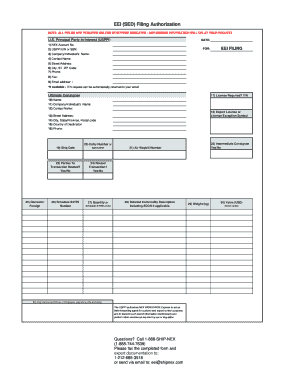
Get Blank Form Eei
How it works
-
Open form follow the instructions
-
Easily sign the form with your finger
-
Send filled & signed form or save
How to fill out the Blank Form Eei online
Filling out the Blank Form Eei correctly is essential for ensuring a smooth process in your export transactions. This guide will provide you with step-by-step assistance on how to effectively complete the form online, addressing each component to meet your needs.
Follow the steps to fill out the Blank Form Eei online.
- Click the ‘Get Form’ button to obtain the form and open it in the online editor.
- Enter your NEX account number in the designated field to ensure proper billing and reference.
- Provide your USPPI EIN or SSN in the specified section for identification purposes.
- Complete the company or individual's name representing the U.S. Principal Party in Interest (USPPI). This is the entity benefiting from the export.
- Fill in the contact name to be used for any additional information requests.
- Input the street address of the USPPI, ensuring it is a physical address (P.O. Box is not acceptable).
- Enter the city, state, and ZIP code associated with the USPPI's address.
- Provide the phone number for the USPPI. This will be used for any necessary follow-ups.
- If available, include the fax number that will receive ITN information.
- Input the email address, if applicable, that may receive automatic ITN requests.
- Fill out the ultimate consignee's name and related details including their address and country of destination.
- Indicate if a license is required for this shipment by selecting 'Yes' or 'No'.
- If applicable, enter the export license number or license exception symbol.
- Specify the anticipated ship date for the transaction.
- If applicable, provide the entry number to be used as proof of export.
- Enter the air waybill number that is required for EEI filing.
- Indicate if there is an intermediate consignee by selecting 'Yes' or 'No'.
- Select if the parties to the transaction are related by choosing 'Yes' or 'No'.
- Report whether it is a routed transaction export by choosing 'Yes' or 'No'.
- Indicate if the goods are domestic or foreign by entering 'D' for domestic and 'F' for foreign.
- Fill in the Schedule B/HTS commodity number and quantity as required.
- Provide a detailed commodity description, including the export control classification number if applicable.
- List the weight of the goods in kilograms.
- Report the total value in USD, rounding to the nearest dollar.
- Lastly, have a duly authorized officer or employee sign, date, and provide their title along with contact information.
- Make sure to save the changes, and download, print, or share the completed form as needed.
Ensure your export documentation is complete by filling out the Blank Form Eei online today.
Related links form
No EEI means that the shipment does not require an EEI filing, often because it falls under exemptions or is below the value threshold. Such shipments are not subject to the same reporting requirements. However, it's important to ensure this status is correctly identified to avoid complications, and using the Blank Form Eei as a guideline can support your decision.
Industry-leading security and compliance
US Legal Forms protects your data by complying with industry-specific security standards.
-
In businnes since 199725+ years providing professional legal documents.
-
Accredited businessGuarantees that a business meets BBB accreditation standards in the US and Canada.
-
Secured by BraintreeValidated Level 1 PCI DSS compliant payment gateway that accepts most major credit and debit card brands from across the globe.


