Loading
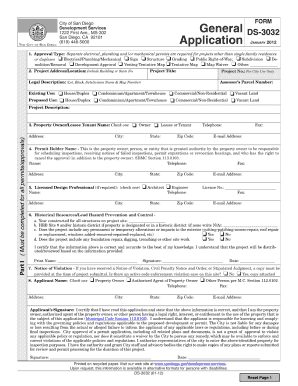
Get Ds 3032 Form
How it works
-
Open form follow the instructions
-
Easily sign the form with your finger
-
Send filled & signed form or save
How to fill out the Ds 3032 Form online
The Ds 3032 Form is an essential document for users navigating various legal processes. This guide provides clear, step-by-step instructions to help you complete the form online effectively and accurately.
Follow the steps to fill out the Ds 3032 Form online
- Click the ‘Get Form’ button to access the Ds 3032 Form and open it in your selected editor.
- Review the first section of the form, which typically requires your basic information. Fill in your full name, mailing address, and contact details. Make sure all entries are accurate to avoid delays.
- Proceed to the next section where you will need to provide the information regarding your application. Ensure that you have the correct application number or reference.
- In the subsequent fields, indicate your relationship to the application process. Be clear and concise in your descriptions. This might involve selecting options from a dropdown or filling in text fields.
- Once you have completed all the required sections, review your entries for correctness and completeness. Ensure there are no missed fields or typographical errors.
- After confirming that all information is accurate, you can choose to save your changes, download a copy for your records, print the document, or share it via email as needed.
Start filling out the Ds 3032 Form online today to ensure you complete your legal processes smoothly.
Get form
Experience a faster way to fill out and sign forms on the web. Access the most extensive library of templates available.
Related links form
Filling out the DS-234 form requires careful attention to detail. You should start by gathering all necessary personal information, including your travel history. If you have questions or need assistance, platforms like USLegalForms offer comprehensive guides and templates that can simplify the process.
Get This Form Now!
Use professional pre-built templates to fill in and sign documents online faster. Get access to thousands of forms.
Industry-leading security and compliance
US Legal Forms protects your data by complying with industry-specific security standards.
-
In businnes since 199725+ years providing professional legal documents.
-
Accredited businessGuarantees that a business meets BBB accreditation standards in the US and Canada.
-
Secured by BraintreeValidated Level 1 PCI DSS compliant payment gateway that accepts most major credit and debit card brands from across the globe.


