Loading
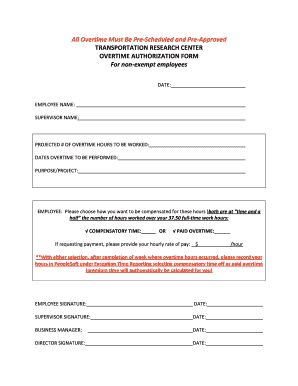
Get Online Overtime Form
How it works
-
Open form follow the instructions
-
Easily sign the form with your finger
-
Send filled & signed form or save
How to fill out the Online Overtime Form online
Completing the Online Overtime Form is essential for non-exempt employees seeking approval for overtime hours. This guide provides step-by-step instructions to ensure users can accurately fill out the form with ease.
Follow the steps to successfully complete the Online Overtime Form.
- Click ‘Get Form’ button to obtain the overtime authorization form and open it in a suitable editor.
- Enter the date when the overtime is to be requested in the designated field. Ensure this date reflects the actual date of submission for proper record-keeping.
- Fill in your name in the 'Employee Name' field to identify who is requesting the overtime.
- Provide your supervisor's name in the 'Supervisor Name' section to ensure proper approval routing.
- Indicate the projected number of overtime hours to be worked by entering this figure in the relevant field. Make sure your estimate is as accurate as possible.
- Specify the dates when the overtime will be performed. List all applicable dates to give full visibility of your planned hours.
- State the purpose or project associated with the overtime hours. This section helps clarify the reason for the request and assists with project management.
- Choose your preferred method of compensation for the overtime hours by selecting either 'Compensatory Time' or 'Paid Overtime.' Understand that both are compensated at 'time and a half.'
- If requesting paid overtime, indicate your hourly rate of pay in the provided field to facilitate correct compensation calculation.
- After completing the week in which overtime hours were worked, remember to record these hours in the designated system under Exception Time Reporting, selecting either compensatory time off or paid overtime.
- Sign and date the form in the 'Employee Signature' section to confirm your request. Ensure your signature is legible.
- Submit the form to your supervisor for their signature and date acknowledgment in the 'Supervisor Signature' area.
- Once all parties have signed, ensure that the form is reviewed by the business manager and director by obtaining their signatures and dates.
- After all fields are completed and signatures obtained, save changes, download the filled form, print a copy for your records, or share it as needed.
Complete your Online Overtime Form today to ensure your overtime hours are pre-approved and compensated appropriately.
Filling in an online form requires careful input of your details into the designated fields. Begin with your personal information, followed by any specifics related to your claim. The Online Overtime Form available on the US Legal Forms platform guides you through each step, ensuring you do not miss any critical information.
Industry-leading security and compliance
US Legal Forms protects your data by complying with industry-specific security standards.
-
In businnes since 199725+ years providing professional legal documents.
-
Accredited businessGuarantees that a business meets BBB accreditation standards in the US and Canada.
-
Secured by BraintreeValidated Level 1 PCI DSS compliant payment gateway that accepts most major credit and debit card brands from across the globe.


