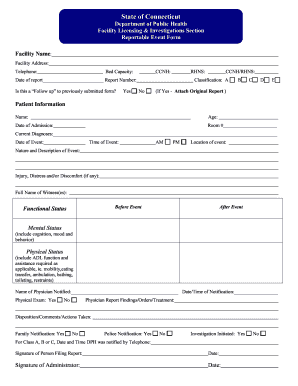
Get Dph Reportable Events
How it works
-
Open form follow the instructions
-
Easily sign the form with your finger
-
Send filled & signed form or save
How to fill out the Dph Reportable Events online
Filling out the Dph Reportable Events form is a crucial step in documenting and reporting significant occurrences within a facility. This guide will provide you with detailed, step-by-step instructions to help you complete the form accurately and efficiently.
Follow the steps to fill out the Dph Reportable Events form online.
- Press the ‘Get Form’ button to retrieve the Dph Reportable Events form and have it open for editing.
- Begin by entering the facility information, including the facility name, address, telephone number, and bed capacity. Ensure that all details are accurate and up to date.
- Indicate whether the report is a follow-up by selecting 'Yes' or 'No'. If 'Yes', attach the original report as instructed.
- Fill in the patient information fields, including name, age, date of admission, room number, and current diagnoses. Ensure that this information reflects the person accurately.
- Document the time and date of the event. Specify whether it occurred in the AM or PM.
- Record the location of the event along with a detailed nature and description of the event. Be thorough in your explanation to ensure clarity.
- Note any injury, distress, or discomfort experienced by the individual, if applicable.
- Provide the full name of any witnesses to the event and assess the functional, mental, and physical statuses before and after the event. Be specific about any assistance required.
- Indicate the name and notification details of the physician informed about the event, including date and time.
- State whether a physical examination was conducted and summarize the physician's report findings, orders, and treatment given.
- Document any actions taken regarding family notifications, police notifications, and whether an investigation was initiated.
- For Class A, B, or C events, provide the date and time the Department of Public Health (DPH) was notified by telephone.
- Finalize the report by obtaining signatures from the person filing the report and the administrator, along with the respective dates.
- Once all sections are completed, you can save changes, download the document, print it, or share it as necessary.
Complete your Dph Reportable Events form online today for accurate reporting.
Related links form
SRE medical, or Serious Reportable Events in medicine, refers to adverse occurrences that warrant immediate reporting due to their impact on patient safety. These events are of great concern, as they often lead to serious harm or even death. Understanding SRE medical is significant for healthcare facilities because reporting these incidents aligns with Dph Reportable Events guidelines. This approach enhances patient care and promotes safety within medical practices.
Industry-leading security and compliance
-
In businnes since 199725+ years providing professional legal documents.
-
Accredited businessGuarantees that a business meets BBB accreditation standards in the US and Canada.
-
Secured by BraintreeValidated Level 1 PCI DSS compliant payment gateway that accepts most major credit and debit card brands from across the globe.


