Loading
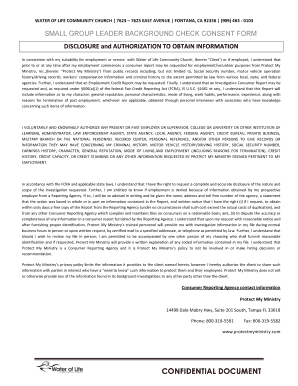
Get Amazon Disclosure And Background Authorization
How it works
-
Open form follow the instructions
-
Easily sign the form with your finger
-
Send filled & signed form or save
How to fill out the Amazon Disclosure and Background Authorization online
Completing the Amazon Disclosure and Background Authorization is a crucial step in the employment process with Amazon. This guide will provide you with clear instructions on how to effectively fill out the form online, ensuring that you provide all necessary information accurately and securely.
Follow the steps to complete your authorization form.
- Click the ‘Get Form’ button to access the authorization form and open it in your preferred online editor.
- Begin filling out the form by providing your full legal name as it appears on your identification documents. This includes your first name, full middle name, and last name.
- Next, enter your current street address, including the city, state, and zip code. Ensure that the information is accurate to avoid any processing delays.
- Input your Social Security number, ensuring you separate the numbers with slashes (e.g., XXX-XX-XXXX).
- Provide your driver’s license number or state ID number along with the issuing state to verify your identity.
- Specify your date of birth in the required format, using slashes to separate the day, month, and year.
- If applicable, list any other or former names you may have (such as maiden names or married names) to assist in the background check process.
- For California residents, confirm receipt of the California Summary of Rights and indicate whether you would like to receive a copy of your Background Check Report.
- Review the authorization section, ensuring you understand that you are granting permission to conduct a comprehensive background review related to employment or volunteer purposes.
- Finally, sign and date the form, confirming that the information you provided is true and accurate to the best of your knowledge.
- Once you have completed the form, opt to save your changes, download a copy for your records, or print and share the form as required.
Complete your Amazon Disclosure and Background Authorization online today.
Yes, Amazon often contacts previous employers to verify your work history and performance. This is part of their comprehensive assessment during the background check process. The Amazon Disclosure And Background Authorization aims to ensure a complete understanding of your background. If you have concerns about this, preparing your references in advance can serve you well.
Industry-leading security and compliance
US Legal Forms protects your data by complying with industry-specific security standards.
-
In businnes since 199725+ years providing professional legal documents.
-
Accredited businessGuarantees that a business meets BBB accreditation standards in the US and Canada.
-
Secured by BraintreeValidated Level 1 PCI DSS compliant payment gateway that accepts most major credit and debit card brands from across the globe.


