Loading
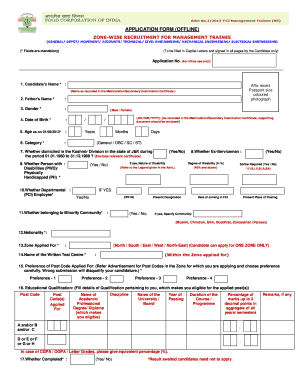
Get Application Form (offline) - Food Corporation Of...
How it works
-
Open form follow the instructions
-
Easily sign the form with your finger
-
Send filled & signed form or save
How to fill out the APPLICATION FORM (OFFLINE) - Food Corporation Of... online
Completing the APPLICATION FORM (OFFLINE) for the Food Corporation of India is an important step in your job application process. This guide provides you with clear instructions on how to accurately fill out this form online, ensuring that all necessary information is provided.
Follow the steps to successfully complete your application form.
- Click 'Get Form' button to obtain the application form and open it in your preferred document editor.
- Begin by filling in your candidate's name in capital letters, as recorded in your Matriculation/Secondary Examination Certificate. Ensure to affix a recent passport size colored photograph in the designated area.
- Provide your father's name in the next field, followed by selecting your gender and entering your date of birth in the specified format (DD/MM/YYYY). Include your age as of 01/08/2013.
- Indicate your category (General, OBC, SC, ST) and specify if you were domiciled in the Kashmir Division during the relevant timeframe. Include necessary documentation if applicable.
- Answer whether you are a person with disabilities, an ex-serviceman, or a departmental employee by marking 'Yes' or 'No' as appropriate, and provide any required details.
- Provide your nationality and the zone you are applying for. Remember, you can only select one zone. Next, provide the name of your written test center, ensuring it is within the selected zone.
- List your preferences for post codes according to the advertisement and ensure you understand the implications of incorrect submissions.
- Detail your educational qualifications, including all relevant information that makes you eligible for the applied position. This includes the name of your degree, university, year of passing, and aggregate percentage.
- Indicate your total experience, if applicable, and provide your communication address, ensuring all details are accurate.
- Indicate whether you have paid the application fee and include the required details on the payment mode and amount.
- Read and agree to the declaration, ensuring that all statements made in the application are true. Sign the declaration indicating your name and date.
- Include the certificate from your present employer, if relevant, and ensure all required documentation is attached to the form before submission.
- Finally, after reviewing your application for accuracy, you can save changes, download, print, or share the completed application form as needed.
Complete your application form online today to ensure your prompt submission!
Industry-leading security and compliance
US Legal Forms protects your data by complying with industry-specific security standards.
-
In businnes since 199725+ years providing professional legal documents.
-
Accredited businessGuarantees that a business meets BBB accreditation standards in the US and Canada.
-
Secured by BraintreeValidated Level 1 PCI DSS compliant payment gateway that accepts most major credit and debit card brands from across the globe.


