Loading
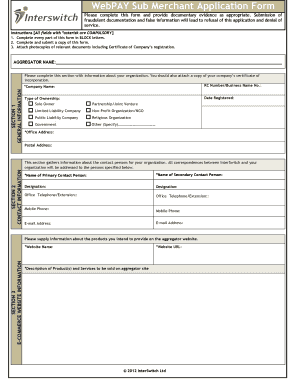
Get Webpay Sub Merchant Application Form - Interswitch Connect - Payments Cloudware
How it works
-
Open form follow the instructions
-
Easily sign the form with your finger
-
Send filled & signed form or save
How to fill out the WebPAY Sub Merchant Application Form - InterSwitch Connect - Payments Cloudware online
This guide provides users with detailed instructions on how to properly complete the WebPAY Sub Merchant Application Form to ensure a smooth application process. Follow these steps to effectively fill out each section of the form online.
Follow the steps to successfully complete the application form.
- Press the ‘Get Form’ button to access the application form and open it in your preferred online editor.
- Begin with Section 1: General Information. Complete this section by entering your organization's details, including the Company Name and Type of Ownership. Ensure to provide the business registration number and attach a copy of your company’s certificate of incorporation.
- Move to Section 2: Contact Information. Fill in the names of both the Primary and Secondary Contact Persons, along with their designations and contact information, such as office telephone numbers and email addresses.
- Proceed to Section 3: E-Commerce Website Information. Here, you need to provide the Website Name, Website URL, and a Description of the Products and Services you will offer on your aggregator site.
- For Section 4: Acquiring Bank, select the preferred acquiring bank for payment deposits and provide your Account Number and Account Name associated with your company's corporate account.
- In Section 5: Other Information, complete the relevant details and confirm the accuracy of the information by providing an authorized signature along with the individual’s name and designation. Also, include the date of completion.
- Section 6 is for WebPay Aggregator use only. Ensure that the necessary KYC (Know Your Customer) checks have been performed and provide a signature and stamp from the WebPAY Aggregator Officer, if applicable.
- Finally, review the entire form to ensure that all fields are accurately filled and all required documents are attached. You can then save your changes, download a copy, print the form, or share it as needed.
Complete your application online today and ensure all required documentation is submitted for a seamless approval process.
Related links form
Industry-leading security and compliance
US Legal Forms protects your data by complying with industry-specific security standards.
-
In businnes since 199725+ years providing professional legal documents.
-
Accredited businessGuarantees that a business meets BBB accreditation standards in the US and Canada.
-
Secured by BraintreeValidated Level 1 PCI DSS compliant payment gateway that accepts most major credit and debit card brands from across the globe.


