Loading
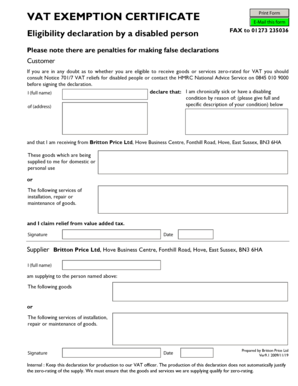
Get Amazon Vat Relief Form
How it works
-
Open form follow the instructions
-
Easily sign the form with your finger
-
Send filled & signed form or save
How to fill out the Amazon Vat Relief Form online
The Amazon Vat Relief Form is essential for individuals seeking relief from value-added tax due to specific disabilities. This guide provides a clear and concise overview of how to accurately complete the form online, ensuring that users can navigate the process with confidence.
Follow the steps to accurately complete the Amazon Vat Relief Form.
- Press the ‘Get Form’ button to access the Amazon Vat Relief Form and open it in the editor.
- Enter your full name in the designated field where prompted for the person claiming relief. Ensure that you provide all necessary details without abbreviations.
- In the section asking for a description of your condition, provide a detailed account of your chronic sickness or disabling condition. Be specific to support your claim.
- Fill in your full address as required. This ensures that all necessary information is accurately recorded.
- Indicate the goods or services you are receiving from Britton Price Ltd, including whether they are being supplied for domestic or personal use.
- Choose the relevant option regarding the supply of goods or services (installation, repair, or maintenance) to accurately reflect what is being provided.
- Sign the form to validate your eligibility declaration. This section confirms your understanding of the implications of providing false information.
- Enter the date of signing the form in the appropriate field.
- If necessary, fill in the supplier’s name and details in the corresponding section, following the same guidelines as personal information.
- Once all fields are completed, review the form for accuracy. Save your progress, and choose to download, print, or share the completed document as needed.
Take the next step in managing your tax relief by completing your documents online.
Related links form
To submit VAT relief via E submission, gather all necessary documentation, including your completed Amazon Vat Relief Form. Next, access the official VAT portal to select the relevant options for submission. Upload your completed form and any supporting documents, then confirm your submission. Keep an eye on your email for confirmation of your VAT relief request.
Industry-leading security and compliance
US Legal Forms protects your data by complying with industry-specific security standards.
-
In businnes since 199725+ years providing professional legal documents.
-
Accredited businessGuarantees that a business meets BBB accreditation standards in the US and Canada.
-
Secured by BraintreeValidated Level 1 PCI DSS compliant payment gateway that accepts most major credit and debit card brands from across the globe.


