Loading
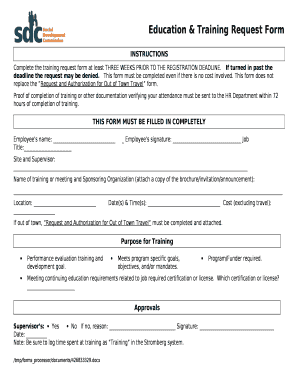
Get Training Request Form Template
How it works
-
Open form follow the instructions
-
Easily sign the form with your finger
-
Send filled & signed form or save
How to fill out the Training Request Form Template online
Completing the Training Request Form Template online is a vital step in securing approval for your training needs. This guide will walk you through each component of the form, ensuring you fill it out correctly and completely.
Follow the steps to successfully complete the Training Request Form Template.
- Click ‘Get Form’ button to access the Training Request Form Template in your browser.
- Enter the employee's name in the designated field. Ensure the name is spelled correctly, as this is crucial for identification.
- Provide your job title in the corresponding section. Ensure this aligns with your current position within the organization.
- In the employee's signature field, sign your name to confirm the request. This validates the form and indicates your agreement with the information provided.
- Fill in your job site and supervisor's name. Be accurate in providing this information to facilitate the approval process.
- Specify the name of the training or meeting along with the sponsoring organization. Attach relevant documentation such as brochures or announcements if available.
- Indicate the training location, including the complete address to avoid confusion about where the training will take place.
- Record the date(s) and time(s) of the training session in the appropriate fields.
- List the cost of the training, excluding travel expenses. This helps in the budgeting process.
- If the training is out of town, remember that a 'Request and Authorization for Out of Town Travel' form must be filled out and attached.
- Select the purpose for training by checking the relevant box. You can choose more than one option if applicable.
- Seek necessary approvals from your supervisor and indicate their response by checking 'Yes' or 'No.' If the answer is 'No,' provide a reason.
- Obtain approvals from the program director, CEO, and HR director in the appropriate sections, following the same process for any 'No' responses.
- Once all fields are completed, ensure you log the training time in the Stromberg system as required.
- After reviewing your completed form for accuracy, save any changes, and consider downloading, printing, or sharing the form as necessary.
Complete your Training Request Form Template online to enhance your professional development today.
A training request form is a piece of document that the employees of a firm or institute fill-in to have a training program. This form records several sorts of training subjects that several employees want to have.
Industry-leading security and compliance
US Legal Forms protects your data by complying with industry-specific security standards.
-
In businnes since 199725+ years providing professional legal documents.
-
Accredited businessGuarantees that a business meets BBB accreditation standards in the US and Canada.
-
Secured by BraintreeValidated Level 1 PCI DSS compliant payment gateway that accepts most major credit and debit card brands from across the globe.


