Loading
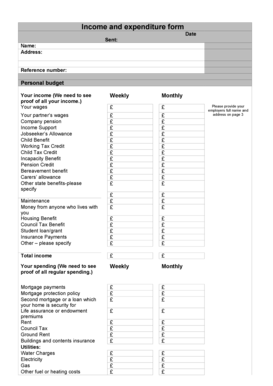
Get Income And Expenditure Form
How it works
-
Open form follow the instructions
-
Easily sign the form with your finger
-
Send filled & signed form or save
How to fill out the Income And Expenditure Form online
Filling out the Income And Expenditure Form online is a straightforward process that allows you to provide an overview of your financial situation. This guide will walk you through each section of the form, ensuring that you understand what information you need to provide.
Follow the steps to successfully complete the form
- Click ‘Get Form’ button to obtain the form and open it in the editor.
- Begin by entering your personal details at the top of the form, including your name, address, and reference number. Ensure that all information is accurate and up-to-date.
- In the 'Personal budget' section, you will need to input your income and expenditure in both weekly and monthly categories. Carefully list all sources of income, such as wages and benefits, as well as all regular expenses, including mortgage payments and utility bills.
- For each type of income or expenditure, provide the corresponding amounts in the designated fields. Total these amounts at the end of each section to get an overview of your total income and total expenses.
- Fill out the 'Your debts/arrears' section by detailing any debts you have, including unpaid bills and credit card debts. Specify the amounts you are paying towards each debt both weekly and monthly.
- Next, report any bank or building society accounts or other savings under 'Bank and building society accounts.' Include the name of the bank, account number, and amount held in each account.
- Provide further information if necessary in the designated space. This can include any specific details that may help your case.
- In the 'FOR OVERPAYMENT RECOVERY PURPOSES ONLY' section, confirm what you feel you can afford to repay weekly or monthly, making sure to provide an honest amount.
- Finally, read and sign the declaration at the end of the form. Ensure that you and any partner sign where indicated, and provide the required employer information if necessary.
- Once all sections are completed, save your changes, then download, print, or share the form as needed. Make sure to keep a copy for your records.
Start filling out your Income And Expenditure Form online today for effective financial management.
Writing an income and expenditure report requires a concise summary of your findings and data. Start by stating your total income and then detail your expenses, ensuring classification into relevant categories. This report can culminate in insights and recommendations based on the information within your income and expenditure form, aiding in strategic financial planning.
Industry-leading security and compliance
US Legal Forms protects your data by complying with industry-specific security standards.
-
In businnes since 199725+ years providing professional legal documents.
-
Accredited businessGuarantees that a business meets BBB accreditation standards in the US and Canada.
-
Secured by BraintreeValidated Level 1 PCI DSS compliant payment gateway that accepts most major credit and debit card brands from across the globe.


