Loading
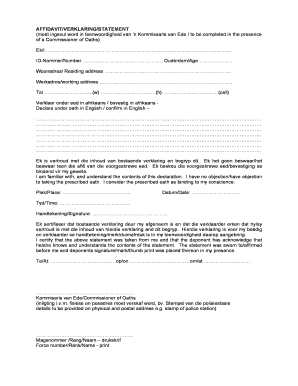
Get Affidavit/verklaring/statement
How it works
-
Open form follow the instructions
-
Easily sign the form with your finger
-
Send filled & signed form or save
How to fill out the AFFIDAVIT/VERKLARING/STATEMENT online
Filling out the AFFIDAVIT/VERKLARING/STATEMENT online can seem daunting, but with clear guidance, you can complete it efficiently. This document is a formal declaration that requires accuracy and attention to detail, and this guide aims to provide you with the necessary steps.
Follow the steps to complete your affidavit online with ease.
- Click ‘Get Form’ button to obtain the AFFIDAVIT/VERKLARING/STATEMENT and open it in the editor.
- Begin by entering your full name at the top of the form. Ensure that it matches the name on your identification document.
- Fill in your ID number in the designated field. This should be your official identification number used for legal purposes.
- State your age in the appropriate section. Providing accurate information is crucial for the validity of the declaration.
- Input your current residing address, ensuring that all details are correct and up to date.
- Provide your working address. This gives context about your personal situation.
- Enter your telephone numbers where requested, including work, home, and cell numbers for further communication.
- In the declaration section, write clearly what you are declaring under oath. Use clear language and ensure the content is true and accurate.
- Confirm your understanding of the statement by marking the relevant acknowledgment. This section confirms that you comprehend the declaration made.
- Complete the fields for place, date, and time where indicated. This should reflect the exact moment when the declaration is made.
- Finally, sign the document in the designated area to affirm that all provided information is true and correct.
- The Commissioner of Oaths will complete their section. Ensure they are present to witness your signing and confirm your declaration.
- Once completed, you can save the changes, download, print, or share the form as required.
Begin your online affidavit process today to ensure your declaration is completed accurately.
Filling out the affidavit form involves several key steps for accuracy. Begin by carefully reading the instructions to understand the required information. Accurately enter your personal details, and provide clear, honest statements related to the affidavit’s purpose. Before signing, review the document for completeness and correctness to ensure its validity.
Industry-leading security and compliance
US Legal Forms protects your data by complying with industry-specific security standards.
-
In businnes since 199725+ years providing professional legal documents.
-
Accredited businessGuarantees that a business meets BBB accreditation standards in the US and Canada.
-
Secured by BraintreeValidated Level 1 PCI DSS compliant payment gateway that accepts most major credit and debit card brands from across the globe.


