Loading
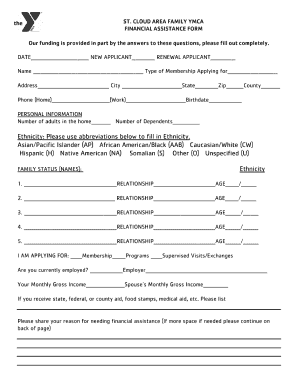
Get Application - St. Cloud Ymca
How it works
-
Open form follow the instructions
-
Easily sign the form with your finger
-
Send filled & signed form or save
How to fill out the Application - St. Cloud YMCA online
Completing the Application - St. Cloud YMCA online is a straightforward process that allows users to easily provide their information. This guide will help you navigate each section of the application to ensure accuracy and completeness.
Follow the steps to successfully complete your application
- Click ‘Get Form’ button to obtain the form and open it in the editor.
- Begin by entering your personal information. This typically includes your full name, address, and contact details. Ensure all entries are accurate to prevent any delays in processing your application.
- Provide information related to your membership preferences. Specify the type of membership you are interested in and any additional services you may require.
- Complete any required health and safety questions. This section may ask about any medical conditions or emergency contacts. This information helps ensure your well-being during your time at the YMCA.
- Review all entered information carefully. Make sure there are no errors and that all mandatory fields are filled out. Accurate information is essential for a smooth application process.
- Once satisfied with your application, proceed to save your changes. You may also have the option to download, print, or share the completed form as needed.
Complete your application online today for a seamless experience at the St. Cloud YMCA.
A cancellation may be made in person, by postal mail return receipt requested, or email with receipt of confirmation. If the member participates in a membership draft payment plan, the YMCA will continue to draft until the member cancels the membership as provided above.
Industry-leading security and compliance
US Legal Forms protects your data by complying with industry-specific security standards.
-
In businnes since 199725+ years providing professional legal documents.
-
Accredited businessGuarantees that a business meets BBB accreditation standards in the US and Canada.
-
Secured by BraintreeValidated Level 1 PCI DSS compliant payment gateway that accepts most major credit and debit card brands from across the globe.


