Loading
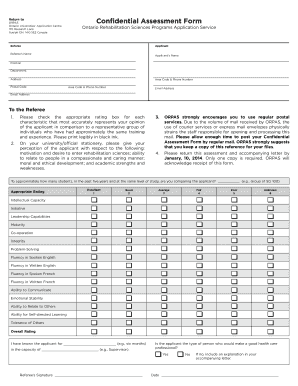
Get Confidential Assessment Form
How it works
-
Open form follow the instructions
-
Easily sign the form with your finger
-
Send filled & signed form or save
How to fill out the Confidential Assessment Form online
This guide provides clear, step-by-step instructions to help you successfully complete the Confidential Assessment Form online. By following these steps, you can ensure that all required information is accurately filled out to support the applicant's application process.
Follow the steps to complete the Confidential Assessment Form online.
- Press the ‘Get Form’ button to access the Confidential Assessment Form and open it in your preferred digital editor.
- Begin by filling in your information in the 'Referee' section, including your name, position, department, address, postal code, phone number, and email address. Ensure all details are accurate and legible.
- Next, provide the applicant’s information in the 'Applicant' section, filling in their name, position, department, address, postal code, phone number, and email address.
- For the evaluation section, check the appropriate rating box that represents your opinion of the applicant for each characteristic. Use black ink if printing, or ensure your digital entry is clear.
- In your own words, use your university or official stationery to comment on the applicant’s motivation, ability to relate to others, moral and ethical development, and academic strengths and weaknesses. This personal insight is crucial for the assessment.
- Specify the number of students you are comparing the applicant to over the past five years in the provided space.
- Once all sections are complete, review your entries for accuracy. Save any changes and download or print the form.
- Finally, return the completed Confidential Assessment Form by regular postal services, ensuring it is sent ahead of the due date of January 10, 2014. Retain a copy for your files.
Complete your Confidential Assessment Form online today!
An example of a confidential document includes any form that contains private or sensitive information, such as medical records or employee evaluations. These documents require protection to maintain privacy and trust. Utilizing a Confidential Assessment Form is an effective way to collect sensitive feedback while ensuring that the information remains confidential.
Industry-leading security and compliance
US Legal Forms protects your data by complying with industry-specific security standards.
-
In businnes since 199725+ years providing professional legal documents.
-
Accredited businessGuarantees that a business meets BBB accreditation standards in the US and Canada.
-
Secured by BraintreeValidated Level 1 PCI DSS compliant payment gateway that accepts most major credit and debit card brands from across the globe.


