Loading
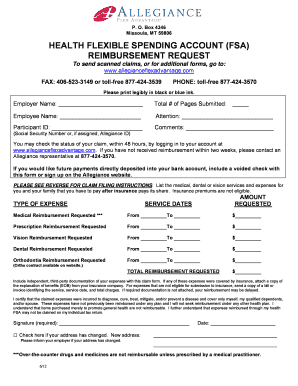
Get Allegiance Flex
How it works
-
Open form follow the instructions
-
Easily sign the form with your finger
-
Send filled & signed form or save
How to fill out the Allegiance Flex online
Filling out the Allegiance Flex form is a straightforward process that can help you request reimbursement for eligible medical expenses. This guide provides step-by-step instructions to assist you in completing the form accurately and efficiently.
Follow the steps to successfully fill out your form.
- Press the ‘Get Form’ button to retrieve the Allegiance Flex form and open it for editing.
- Begin by filling out the employer name field. Ensure that you enter the correct name of your employer to avoid any processing issues.
- Next, specify the total number of pages submitted in the designated field. This helps keep track of all documentation included with your request.
- Fill in your name as the employee. Use clear and legible handwriting or input text to ensure your name is correctly recorded.
- Provide attention information by filling in the name of the individual or department that should receive the reimbursement requests.
- Enter your participant ID. If you are unsure of your ID, please refer to previous communications from Allegiance.
- In the comments section, you may provide additional relevant information or clarification regarding your reimbursement request.
- List each expense you are claiming on the form. For each type of expense, specify the service dates, the type of expense (medical, dental, vision, prescription, or orthodontia), and the amount requested.
- Make sure to attach any necessary documentation for each expense. This may include bills, invoices, or explanation of benefits to support your claim.
- Review the form for completeness and accuracy. Ensure that all information is filled out clearly to avoid delays in processing.
- Sign the form to certify the claimed expenses are accurate and have not been previously reimbursed. Include the date of signing.
- If your address has changed, check the box and provide your new address information.
- Finally, save your changes, and determine if you wish to print, download, or share the completed form for submission.
Complete all necessary documents online to streamline your reimbursement process.
An alliance with Cigna typically refers to partnerships designed to enhance service offerings or products. In contrast, Allegiance Flex is a standalone solution that provides comprehensive coverage. If you’re looking for personalized health insurance, Allegiance Flex might be a more straightforward option without needing to navigate through multiple alliances.
Industry-leading security and compliance
US Legal Forms protects your data by complying with industry-specific security standards.
-
In businnes since 199725+ years providing professional legal documents.
-
Accredited businessGuarantees that a business meets BBB accreditation standards in the US and Canada.
-
Secured by BraintreeValidated Level 1 PCI DSS compliant payment gateway that accepts most major credit and debit card brands from across the globe.


