Loading
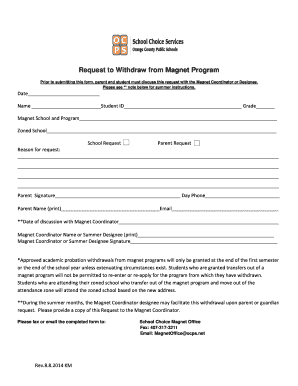
Get Request To Withdra From M - Ocps
How it works
-
Open form follow the instructions
-
Easily sign the form with your finger
-
Send filled & signed form or save
How to fill out the Request to Withdraw from M - Ocps online
Filling out the Request to Withdraw from M - Ocps is an important step for parents and students who wish to transition out of a magnet program. This guide offers a step-by-step approach to ensure that users can accurately complete the form online with ease.
Follow the steps to successfully complete your withdrawal request.
- Click ‘Get Form’ button to obtain the form and open it in your editor.
- Enter the current date in the designated field at the top of the form.
- Fill in the student's name as it appears on their records.
- Input the student's ID number for identification purposes.
- Specify the student's current grade in school.
- Indicate the magnet school and program from which the student is withdrawing.
- Identify the zoned school that the student will attend after withdrawal.
- Clearly state the reason for the withdrawal request in the provided space.
- The parent or guardian must sign in the designated signature area.
- Fill in the daytime phone number of the parent or guardian.
- Print the name of the parent or guardian in the provided field.
- Provide the email address of the parent or guardian for further correspondence.
- Enter the date when the discussion with the Magnet Coordinator or designee took place.
- Print the name of the Magnet Coordinator or designee who discussed the withdrawal.
- Sign the form by the Magnet Coordinator or designee in the provided space.
- Finally, save the completed form, download it, print it, or share it as needed.
Ensure your withdrawal process is smooth by completing the Request to Withdraw from M - Ocps online now.
FLVS IS GREAT, and this is coming from a 6th grade student who isn't very fond of school. The lessons are educational, but enjoyable and fun. They are so easy to understand. The assignment are really fun!
Industry-leading security and compliance
US Legal Forms protects your data by complying with industry-specific security standards.
-
In businnes since 199725+ years providing professional legal documents.
-
Accredited businessGuarantees that a business meets BBB accreditation standards in the US and Canada.
-
Secured by BraintreeValidated Level 1 PCI DSS compliant payment gateway that accepts most major credit and debit card brands from across the globe.


