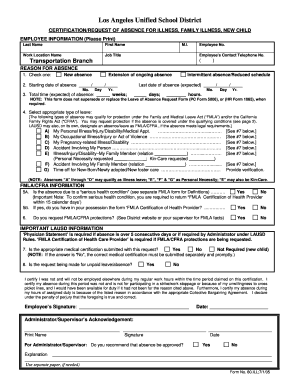
Get Absence Certification Request - Illness29485.doc. This Form Is Used To Employ A Minor And Request A
How it works
-
Open form follow the instructions
-
Easily sign the form with your finger
-
Send filled & signed form or save
How to fill out the ABSENCE CERTIFICATION REQUEST - ILLNESS29485.doc online
This guide aims to assist users in properly completing the Absence Certification Request for Illness form, specifically designed for employing minors and addressing absence due to illness or family obligations. By following the outlined steps, users can ensure that their requests are accurately submitted.
Follow the steps to effectively fill out the form.
- Click ‘Get Form’ button to obtain the form and open it in the editor.
- Fill in the employee information section. Provide your last name, first name, work location name, job title, middle initial, employee number, and contact telephone number. Ensure that all information is accurate to facilitate proper communication.
- Indicate the reason for absence. Select either 'New absence' or 'Extension of ongoing absence' by checking the appropriate box. Specify the starting date of the absence in the provided format (month/day/year).
- Estimate the total expected time of absence. You can provide this in weeks and days, or hours, depending on your situation. Clearly denote the last expected date of absence.
- Choose the type of leave that applies to your situation from the available options. Check the box next to the reason for your absence, which may include personal illness, family illness, accidents, or leave for a new child.
- Answer the FMLA/CFRA information questions. Indicate whether the absence is due to a serious health condition, if you possess the required certification, and whether you wish to request FMLA/CFRA protections.
- Confirm if appropriate medical certification is submitted with your request. If not, be prepared to submit it separately and promptly.
- Indicate whether you are requesting unpaid leave or absence by checking the appropriate box.
- Complete the certification statement. Sign and date the form to confirm that you have not been employed elsewhere during the claimed absence period and certify the accuracy of your provided information.
- Have your administrator or supervisor acknowledge the request by printing their name, signing, dating, and indicating whether they recommend that the absence be approved.
- Review all sections for accuracy and completeness before proceeding to save, download, print, or share the completed form.
Complete your Absence Certification Request online to ensure a smooth submission process.
To document employee absences effectively, it is vital to maintain accurate and consistent records. Utilize the ABSENCE CERTIFICATION REQUEST - ILLNESS29485.doc form to collect necessary information about the absence, including dates, reasons, and any supporting documentation. This form is essential in creating a proper record that reflects your company's policies while addressing the legal aspects of employing a minor.
Industry-leading security and compliance
-
In businnes since 199725+ years providing professional legal documents.
-
Accredited businessGuarantees that a business meets BBB accreditation standards in the US and Canada.
-
Secured by BraintreeValidated Level 1 PCI DSS compliant payment gateway that accepts most major credit and debit card brands from across the globe.


