Loading
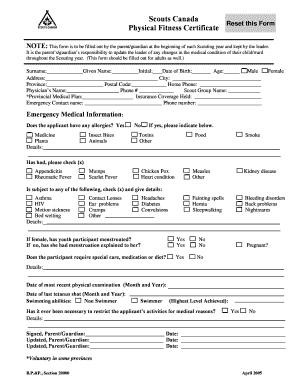
Get How To Fill Physical Fitness Certificate
How it works
-
Open form follow the instructions
-
Easily sign the form with your finger
-
Send filled & signed form or save
How to fill out the Physical Fitness Certificate online
Filling out the Physical Fitness Certificate is a crucial step to ensure the safety and well-being of participants in Scouts Canada activities. This guide provides a comprehensive overview of how to complete the form accurately and efficiently.
Follow the steps to complete the form online.
- Click the ‘Get Form’ button to obtain the form and open it in the editor.
- Enter the surname, given name, initial, and date of birth of the participant. Ensure that the age is filled out accurately, selecting the appropriate gender.
- Fill in the address, city, province, postal code, and home phone number. This information helps the leader contact you if needed.
- Provide the name and phone number of the participant's physician to facilitate medical communication in emergencies.
- List the scout group name and, if applicable, the provincial medical plan and insurance coverage held.
- Complete the emergency contact section by providing the name and phone number of someone who can be reached in case of an emergency.
- Indicate whether the participant has any allergies and provide details as necessary. Check each relevant option such as medicine, food, or animal allergies.
- Provide details about any significant medical history, including surgeries or chronic conditions such as asthma or diabetes.
- Answer whether the participant requires special care, medication, or diet, and clarify if the youth participant menstruated or is pregnant.
- Note the date of the most recent physical examination and the date of the last tetanus shot.
- Specify the swimming abilities, either as a non-swimmer or swimmer, and indicate the highest level achieved.
- Confirm whether it has ever been necessary to restrict the applicant’s activities for medical reasons and provide details if applicable.
- Ensure the parent/guardian signs and dates the form. Update the document as necessary to reflect any changes.
- Once all fields are completed, save your changes. You can then download, print, or share the completed form as needed.
Start filling out your Physical Fitness Certificate online today to ensure all information is up-to-date and accurate.
To get a physical certificate, visit a qualified healthcare provider for an evaluation. After your examination, the provider will create the certificate for you. For comprehensive instructions on how to fill a physical fitness certificate, check out the user-friendly materials available on USLegalForms, which can facilitate your effort.
Industry-leading security and compliance
US Legal Forms protects your data by complying with industry-specific security standards.
-
In businnes since 199725+ years providing professional legal documents.
-
Accredited businessGuarantees that a business meets BBB accreditation standards in the US and Canada.
-
Secured by BraintreeValidated Level 1 PCI DSS compliant payment gateway that accepts most major credit and debit card brands from across the globe.


