Loading
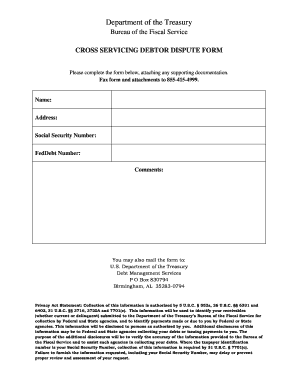
Get Cross Servicing Debtor Dispute Form
How it works
-
Open form follow the instructions
-
Easily sign the form with your finger
-
Send filled & signed form or save
How to fill out the Cross Servicing Debtor Dispute Form online
Completing the Cross Servicing Debtor Dispute Form online is a straightforward process that allows you to formally dispute a debt. This guide provides step-by-step instructions to help you navigate the form with ease.
Follow the steps to accurately complete the form.
- Press the ‘Get Form’ button to obtain the Cross Servicing Debtor Dispute Form and open it for editing.
- Fill in your full name in the designated field. Ensure that you enter your name exactly as it appears on official documents.
- Provide your complete mailing address in the relevant section. Include your street name, city, state, and zip code for accurate correspondence.
- Enter your Social Security Number carefully. This is a crucial piece of information needed to identify your accounts.
- Input your FedDebt Number, which is essential for tracking and verifying your dispute. If unsure, refer to any previous communications regarding your debts.
- Include any pertinent comments or details about your dispute in the comments section. Be concise but clear about your reasons for the dispute.
- Attach any supporting documentation that may strengthen your dispute. Ensure all documents are readable and relevant to your claims.
- Review all the information you have entered to confirm its accuracy. Making sure everything is correct can prevent delays in processing your dispute.
- Once you have completed the form, you can either save your changes, download a copy for your records, print the form, or share it with relevant parties, like your legal representative or financial advisor.
Don't hesitate to file your documents online to ensure prompt handling of your dispute.
Related links form
You might receive a check from the Bureau of Fiscal Services if you have overpaid taxes, are due a refund, or if they are returning funds from a closed account. It is essential to verify the legitimacy of the check and understand the reason behind it. If you have concerns about the funds or their source, the Cross Servicing Debtor Dispute Form can assist you in disputing any errors.
Industry-leading security and compliance
US Legal Forms protects your data by complying with industry-specific security standards.
-
In businnes since 199725+ years providing professional legal documents.
-
Accredited businessGuarantees that a business meets BBB accreditation standards in the US and Canada.
-
Secured by BraintreeValidated Level 1 PCI DSS compliant payment gateway that accepts most major credit and debit card brands from across the globe.


