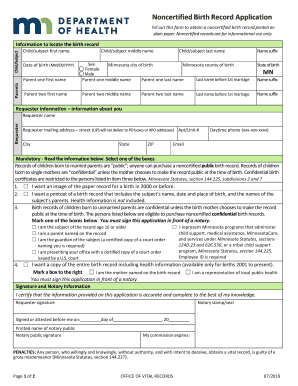
Get Mn Doh Noncertified Birth Record Application 2019-2025
How it works
-
Open form follow the instructions
-
Easily sign the form with your finger
-
Send filled & signed form or save
How to fill out the MN DoH Noncertified Birth Record Application online
This guide provides clear instructions on completing the Minnesota Department of Health's Noncertified Birth Record Application online. Noncertified birth records are suitable for informational purposes only and exclude health details.
Follow the steps to fill out the form accurately and efficiently.
- Press the ‘Get Form’ button to access and open the MN DoH Noncertified Birth Record Application online.
- Begin by entering the child's first name, middle name, and last name in the designated fields. You also need to specify the date of birth in the MM/DD/YYYY format, as well as the sex of the child by selecting either ‘Female’ or ‘Male’.
- Next, fill in the details for both parents. Provide the first names, middle names, last names, and if applicable, the last names before their first marriage. Ensure all fields are accurately completed to avoid processing delays.
- Indicate the city and county in Minnesota where the child was born, along with the state of birth, which will be ‘MN’.
- In the requester information section, enter your full name, mailing address, city, state, and ZIP code. Please use a physical address as UPS does not deliver to PO boxes or APO addresses. Include your daytime phone number and email address for communication purposes.
- Read the information regarding the accessibility of the records and select the appropriate checkbox that corresponds to your request, based on your relationship to the child and the nature of the record requested. Be sure to understand the confidentiality of the records before making your selection.
- If you are requesting a noncertified confidential birth record, mark the appropriate box that identifies your eligibility and ensure to sign the application in front of a notary. If applicable, provide the necessary court orders for legal representatives.
- Complete the document request portion by selecting how many copies you need along with the processing and delivery options. Review the fee structure to understand the total payment due.
- Choose your payment method, whether via credit card or check/money order, ensuring your payment information is accurate. If paying by credit card, fill in complete details including card number and expiration date.
- Finally, review all the information entered for accuracy before submitting your application. Save your changes, and if necessary, download or print the application for your records.
Start completing your MN DoH Noncertified Birth Record Application online today!
To obtain a certified copy of your birth certificate in Minnesota, you need to submit a completed application form along with the required identification and payment. You can use the MN DoH Noncertified Birth Record Application as a starting point for this process. Once your application is ready, you can mail it to the Minnesota Department of Health or visit their office in person. Always ensure that you have the necessary documents to avoid delays in receiving your birth certificate.
Industry-leading security and compliance
-
In businnes since 199725+ years providing professional legal documents.
-
Accredited businessGuarantees that a business meets BBB accreditation standards in the US and Canada.
-
Secured by BraintreeValidated Level 1 PCI DSS compliant payment gateway that accepts most major credit and debit card brands from across the globe.


