Loading
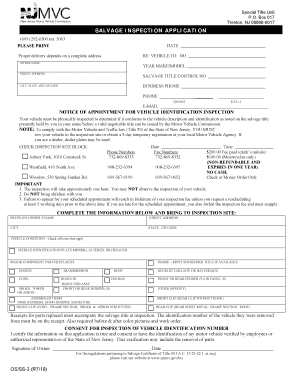
Get Nj Mvc Os/ss-3 2019-2025
How it works
-
Open form follow the instructions
-
Easily sign the form with your finger
-
Send filled & signed form or save
How to fill out the NJ MVC OS/SS-3 online
Filling out the NJ MVC OS/SS-3 form is an essential step for individuals applying for a salvage inspection of their vehicle. This guide provides clear, step-by-step instructions to assist you in completing the form accurately and efficiently.
Follow the steps to successfully complete the NJ MVC OS/SS-3 form.
- Click ‘Get Form’ button to obtain the form and open it in your chosen editor.
- Enter the date clearly in the designated field at the top of the form.
- Fill in the vehicle identification number (VIN) in the 'RE: VEHICLE I.D. NO.' section.
- Provide your name in the 'OWNER NAME' field.
- Specify the year, make, and model of the vehicle in the appropriate section.
- Input your street address, city, state, and zip code accurately in the address section.
- Record your business phone number, including cell and home numbers, in the provided fields.
- Include your email address for further communication regarding your application.
- Indicate the inspection site you choose by checking the appropriate box and writing down the date and time of your scheduled appointment.
- Make sure to confirm the payment details by checking the box for the fee paid and initialed by the clerk.
- Complete the vehicle condition section by checking all boxes that apply related to the vehicle’s identification and parts replaced.
- Sign the consent for inspection section to certify that the information provided is true and accurate.
- Date your signature and ensure that you keep a copy of the filled-out form for your records.
- Once completed, you can save changes, download, print, or share the form according to your needs.
Get started on filling out your NJ MVC OS/SS-3 form online today.
Related links form
To renew your non-driver ID in NJ, you must visit a local NJ DMV office and bring the required identification documents. You can complete your application online or by mail if you meet certain criteria. Additionally, using US Legal Forms can help you gather the appropriate paperwork and ensure a smooth renewal process.
Industry-leading security and compliance
US Legal Forms protects your data by complying with industry-specific security standards.
-
In businnes since 199725+ years providing professional legal documents.
-
Accredited businessGuarantees that a business meets BBB accreditation standards in the US and Canada.
-
Secured by BraintreeValidated Level 1 PCI DSS compliant payment gateway that accepts most major credit and debit card brands from across the globe.


