Loading
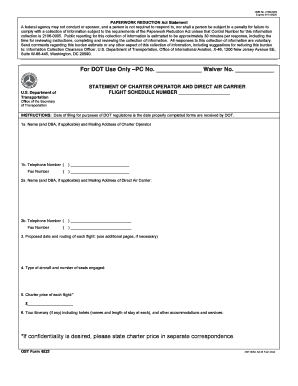
Get Dot Ost Form 4532 2020-2025
How it works
-
Open form follow the instructions
-
Easily sign the form with your finger
-
Send filled & signed form or save
How to fill out the Dot Ost Form 4532 online
Filling out the Dot Ost Form 4532 online is a straightforward process that requires attention to detail. This guide will walk you through each section of the form, ensuring you understand how to provide the necessary information correctly.
Follow the steps to complete the Dot Ost Form 4532 online
- Click ‘Get Form’ button to obtain the form and open it for completion.
- In section 1a, provide the name and mailing address of the charter operator. If applicable, include the doing business as (DBA) name.
- In section 1b, enter the telephone number and fax number for the charter operator.
- For section 2a, include the name and mailing address of the direct air carrier, along with their DBA name if applicable.
- Fill in section 2b with the telephone number and fax number for the direct air carrier.
- In section 3, state the proposed date and routing of each flight. If there are multiple flights, use additional pages to provide the necessary details.
- For section 4, specify the type of aircraft and the number of seats engaged for the charter.
- In section 5, indicate the charter price for each flight. If confidentiality is desired, provide this information in a separate correspondence.
- Section 6 requires the tour itinerary, including details about hotels and other accommodations or services being offered.
- In section 7, confirm that you and the direct air carrier certify the charter contract date and compliance with DOT regulations.
- Complete section 8 by providing the signature of an officer from the charter operator.
- In section 9, fill in the name in print of the officer signing the form, along with their title.
- Add the required signatures for both the charter operator and direct air carrier, along with their printed names, phone numbers, fax numbers, addresses, and dates.
- After reviewing all entered information for accuracy, save your changes, download, print, or share the completed form as needed.
Complete your Dot Ost Form 4532 online with confidence and ensure accurate submission.
A public charter airline operates flights for the general public, but these flights are usually arranged through charter brokers. Unlike traditional airlines, these flights offer great flexibility in destinations and schedules. To comply fully with regulations, including completion of the Dot Ost Form 4532, using a service like US Legal Forms can provide the necessary support.
Industry-leading security and compliance
US Legal Forms protects your data by complying with industry-specific security standards.
-
In businnes since 199725+ years providing professional legal documents.
-
Accredited businessGuarantees that a business meets BBB accreditation standards in the US and Canada.
-
Secured by BraintreeValidated Level 1 PCI DSS compliant payment gateway that accepts most major credit and debit card brands from across the globe.


