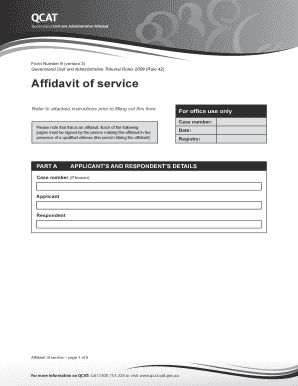
Get Au Qcat Form 9
How it works
-
Open form follow the instructions
-
Easily sign the form with your finger
-
Send filled & signed form or save
How to fill out the AU QCAT Form 9 online
This guide provides a comprehensive overview of how to complete the AU QCAT Form 9 online, ensuring that you have all the necessary information to successfully fill out this important affidavit of service. Whether you are familiar with legal documents or not, this guide will walk you through each step clearly.
Follow the steps to complete the form accurately.
- Click the ‘Get Form’ button to download the AU QCAT Form 9 and open it in your preferred editing tool.
- Enter the case number if known. This field is typically located in the Applicant and Respondent’s details section.
- Fill out the details of the applicant and respondent, ensuring to include full names and addresses.
- Proceed to Part B, where you will provide details of service. Clearly enter your full name and address where indicated.
- Indicate the date and time when the document was served, along with the name of the person or entity that received the document.
- Choose the appropriate method of service by completing either Part B1 (Personal Service), Part B2 (Service of a Company), or Part B3 (Other Service). Be sure to include specific details as required.
- In Part C, confirm whether you have attached a copy of the document served or indicate if you have already filed the document.
- If applicable, complete Part D regarding interstate service by indicating whether you attached the necessary notice.
- Sign and date the affidavit in the presence of a qualified witness, ensuring that each page is also signed by the witness.
- Finally, save your changes, download the completed form as a PDF, and print it if necessary.
Complete your AU QCAT Form 9 online today to ensure smooth processing of your affidavit.
Get form
The Queensland Civil and Administrative Tribunal resolves a wide variety of disputes and conducts reviews of administrative decisions made by government agencies. It offers a simpler and more accessible avenue than traditional court processes. Knowing how to properly complete and submit AU QCAT Form 9 can greatly aid in navigating this essential institution.
Get This Form Now!
Industry-leading security and compliance
-
In businnes since 199725+ years providing professional legal documents.
-
Accredited businessGuarantees that a business meets BBB accreditation standards in the US and Canada.
-
Secured by BraintreeValidated Level 1 PCI DSS compliant payment gateway that accepts most major credit and debit card brands from across the globe.


