Loading
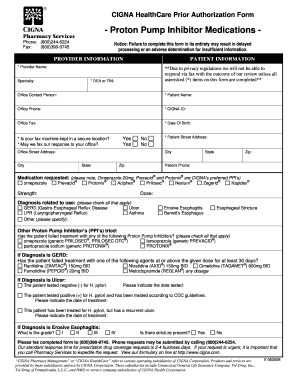
Get Surescripts Prior Auth Form
How it works
-
Open form follow the instructions
-
Easily sign the form with your finger
-
Send filled & signed form or save
How to fill out the Surescripts Prior Auth Form online
Filling out the Surescripts Prior Auth Form online can streamline the process of obtaining authorization for medications. This guide will provide clear, step-by-step instructions to ensure that all necessary information is accurately submitted.
Follow the steps to successfully complete the form.
- Press the ‘Get Form’ button to obtain the form and access it in the designated editor.
- Begin by filling in the provider information. Include your name, specialty, DEA or TIN, office contact person, street address, phone number, and fax number.
- Proceed to the patient information section. Enter the patient's name, CIGNA ID, date of birth, street address, city, state, zip code, and phone number.
- Indicate whether your fax machine is in a secure location and if you consent to receive responses via fax.
- Select the medication requested from the list provided. Specify the strength and dosage for the selected medication.
- In the diagnosis section, check all applicable conditions related to the patient's medication use, including GERD, LPR, ulcer, and others.
- List any other Proton Pump Inhibitors the patient has tried and indicate if they have failed treatment with any of the specified medications.
- If the diagnosis is GERD, confirm whether the patient has failed treatment with the listed agents and provide the required dosages.
- For ulcer diagnosis, indicate if the patient tested positive or negative for H. pylori and provide test and treatment dates as necessary.
- For erosive esophagitis diagnosis, specify the grade and indicate the presence of stricture.
- After completing the form, save your changes, and utilize options to download, print, or share the form as needed.
- Fax the completed form to (800)390-9745. If urgent, call Pharmacy Services at (800)244-6224 to expedite the request.
Complete the Surescripts Prior Auth Form online and ensure timely processing of your medication requests.
The responsibility for obtaining preauthorization often falls on the healthcare provider, but patients should be proactive as well. To make the process easier, your provider can use the Surescripts Prior Auth Form to facilitate submissions to insurance companies. Being informed about this process empowers you to take an active part in your healthcare journey.
Industry-leading security and compliance
US Legal Forms protects your data by complying with industry-specific security standards.
-
In businnes since 199725+ years providing professional legal documents.
-
Accredited businessGuarantees that a business meets BBB accreditation standards in the US and Canada.
-
Secured by BraintreeValidated Level 1 PCI DSS compliant payment gateway that accepts most major credit and debit card brands from across the globe.


