Loading
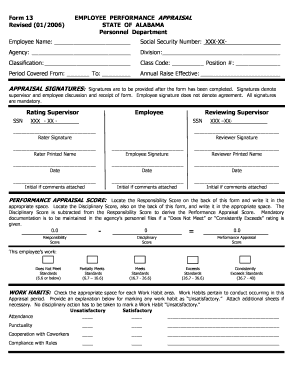
Get Online Appraisal Form
How it works
-
Open form follow the instructions
-
Easily sign the form with your finger
-
Send filled & signed form or save
How to fill out the Online Appraisal Form online
Filling out the Online Appraisal Form is an essential process for evaluating employee performance within an organization. This guide will provide you with step-by-step instructions to complete the form effectively, ensuring all necessary information is captured accurately.
Follow the steps to successfully complete the Online Appraisal Form
- Click the ‘Get Form’ button to access the form. This will allow you to open and view the Online Appraisal Form in your preferred editor.
- Begin filling in the employee’s name and social security number in the designated fields. Ensure that the information entered is accurate to avoid any discrepancies.
- Complete the agency and division sections. Specify the classification and class code along with the position number. This information is crucial for proper record-keeping.
- Indicate the period covered by the appraisal by entering the start and end dates. Follow this by noting the annual raise effective date, if applicable.
- Prepare the appraisal signatures section. Ensure that all necessary signatures are provided after completing the form to indicate that the supervisor and employee have discussed the appraisal.
- Locate the Responsibility Score and Disciplinary Score on the back of the form. Calculate the Performance Appraisal Score by subtracting the Disciplinary Score from the Responsibility Score, and write it in the appropriate space.
- Review the work habits section. Check the box that reflects each work habit's performance and provide explanations for any marked as unsatisfactory.
- List the employee’s responsibilities as discussed during the pre-appraisal and record the appropriate ratings in the provided boxes for each responsibility.
- Document any disciplinary actions taken during the appraisal period. If there were no actions, enter ‘0’ in each relevant block.
- To finalize the process, save your changes, then download, print, or share the completed Online Appraisal Form as needed.
Complete the Online Appraisal Form and manage your documents online for efficiency.
Submitting a self appraisal report typically involves sharing it with your supervisor or HR department. After completing your Online Appraisal Form, save or print it as needed. Ensure you follow any specific submission protocols your organization has in place, which can streamline feedback and discussion after submission.
Industry-leading security and compliance
US Legal Forms protects your data by complying with industry-specific security standards.
-
In businnes since 199725+ years providing professional legal documents.
-
Accredited businessGuarantees that a business meets BBB accreditation standards in the US and Canada.
-
Secured by BraintreeValidated Level 1 PCI DSS compliant payment gateway that accepts most major credit and debit card brands from across the globe.


