Loading
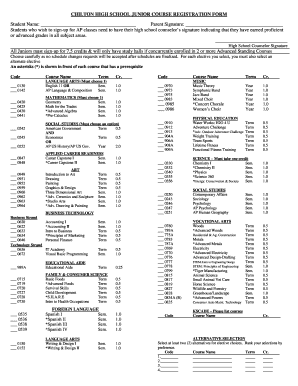
Get Chilton Registration Form
How it works
-
Open form follow the instructions
-
Easily sign the form with your finger
-
Send filled & signed form or save
How to fill out the Chilton Registration Form online
The Chilton Registration Form is essential for students planning their course load during their junior year. This guide provides step-by-step instructions to assist users in completing the form accurately and efficiently online.
Follow the steps to fill out the Chilton Registration Form online.
- Press the ‘Get Form’ button to access the Chilton Registration Form and open it using your preferred online editor.
- Begin by filling in your name in the Student Name section. Ensure that the name is spelled correctly as it appears on official documents.
- Next, in the Parent Signature section, the parent or guardian must provide their signature. This confirms their acknowledgment and approval of the course selections.
- If you wish to enroll in Advanced Placement (AP) classes, you need to secure a signature from your high school counselor. This signature indicates that you have achieved proficient or advanced grades in your subject areas.
- Proceed to select courses under each subject area. You must choose one course from the Language Arts, Mathematics, Social Studies, and Science categories. Pay attention to prerequisites indicated by an asterisk (*).
- For elective choices, select your preferred electives while also indicating alternate options. Rank them in order of preference to ensure alternatives in case your primary choices are unavailable.
- Review your selections thoroughly. Make sure to double-check that you have selected the required 7.5 credits, and keep in mind that schedule changes will not be permitted after finalization.
- Once all fields are completed and verified, you can save your changes, download the completed form, print it for submission, or share it as needed.
Complete your Chilton Registration Form online today to secure your courses for the upcoming year.
Related links form
Field of registration means a unit by which the department grants or recognizes registration.
Industry-leading security and compliance
US Legal Forms protects your data by complying with industry-specific security standards.
-
In businnes since 199725+ years providing professional legal documents.
-
Accredited businessGuarantees that a business meets BBB accreditation standards in the US and Canada.
-
Secured by BraintreeValidated Level 1 PCI DSS compliant payment gateway that accepts most major credit and debit card brands from across the globe.


