Loading
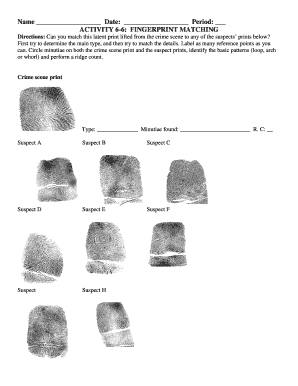
Get Activity 6 6 Fingerprint Matching Answer Key
How it works
-
Open form follow the instructions
-
Easily sign the form with your finger
-
Send filled & signed form or save
How to fill out the Activity 6 6 Fingerprint Matching Answer Key online
This guide provides a step-by-step approach to completing the Activity 6 6 Fingerprint Matching Answer Key online. Users will learn how to accurately fill out each section of the form to ensure clarity and precision in documenting fingerprint analysis.
Follow the steps to successfully complete the form.
- Click ‘Get Form’ button to access the form and open it in your chosen editor.
- Begin by filling in your name in the designated field at the top of the document.
- Enter the date on which you are completing the form in the relevant field, ensuring it is marked clearly.
- Indicate the period by filling in the appropriate box.
- For the crime scene print section, write down the type of fingerprint using the provided space, ensuring correct terminology.
- Document the minutiae found by summarizing your observations in the specified area of the form.
- Perform the ridge count and enter this number clearly in the section labeled 'R. C.'
- In the sections for each suspect, assess fingerprints and utilize the corresponding areas to note your observations.
- Once all fields are complete, review your entries for accuracy.
- Save your changes, and utilize the download, print, or share options as needed to finalize your submission.
Complete your documents online today for efficient and accurate submission!
Determining whether fingerprints come from the right or left hand is crucial for investigative purposes. This information can help narrow down suspects and provide context in cases. Such analysis plays a significant role in activities, such as those described in Activity 6 6 Fingerprint Matching Answer Key, enhancing your understanding of forensic science.
Industry-leading security and compliance
US Legal Forms protects your data by complying with industry-specific security standards.
-
In businnes since 199725+ years providing professional legal documents.
-
Accredited businessGuarantees that a business meets BBB accreditation standards in the US and Canada.
-
Secured by BraintreeValidated Level 1 PCI DSS compliant payment gateway that accepts most major credit and debit card brands from across the globe.


