Loading
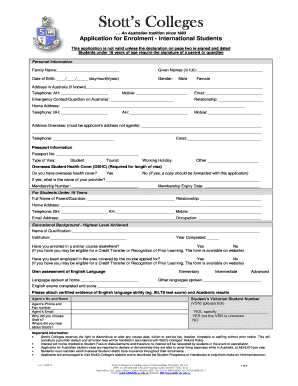
Get Stotts College Application Form
How it works
-
Open form follow the instructions
-
Easily sign the form with your finger
-
Send filled & signed form or save
How to fill out the Stotts College Application Form online
Completing the Stotts College Application Form online is a straightforward process that requires attention to detail. This guide provides step-by-step instructions on how to successfully fill out the application, ensuring you provide all necessary information in a clear and organized manner.
Follow the steps to complete your application with ease.
- Click ‘Get Form’ button to access the Stotts College Application Form. This will allow you to open the form in your preferred editor for completion.
- Begin with the personal information section. Fill in your family name and given names in full. Ensure the date of birth is formatted correctly as day/month/year. Select your gender and provide your address in Australia if known, along with your telephone numbers and email details.
- Next, provide your overseas address and contact information. This includes the telephone number and email address where you can be reached.
- Proceed to the passport information section. Enter your passport number, select the type of visa you are applying for, and confirm if you have overseas student health cover. If applicable, provide the details of your health cover provider.
- If you are under 18 years of age, complete the section for your parent or guardian's information, including their name, relationship to you, contact information, and occupation.
- Continue to the educational background section. Indicate the highest level of qualification you have achieved, the institution, and the year completed. Answer whether you have enrolled in a similar course elsewhere and if you have relevant employment experience.
- In the own assessment of English language section, state the language spoken at home and rate your English proficiency as elementary, intermediate, advanced, or other. List any other languages spoken and include information about any English language exams you have completed.
- Fill out the agent details section if applicable, including the agent's contact information.
- Complete the course selection and fee information section. Tick the relevant boxes for your chosen course and enter the proposed intake date. Make sure to total the fees accurately.
- Lastly, review the important information, refund policy, and applicant declaration statements. Sign and date the declaration, and if you are under 18, include your parent or guardian's signature as well.
- After reviewing all entered information for accuracy, save your changes, then download or print the completed form if necessary. You may also choose to share the form as required.
Start your application today by completing the Stotts College Application Form online!
You can typically submit a college application online, directly through the college's website or via a common application platform. When you complete your Stotts College Application Form, ensure you double-check that all components are uploaded and submitted by the deadlines. Follow any specific submission guidelines provided by the institution.
Industry-leading security and compliance
US Legal Forms protects your data by complying with industry-specific security standards.
-
In businnes since 199725+ years providing professional legal documents.
-
Accredited businessGuarantees that a business meets BBB accreditation standards in the US and Canada.
-
Secured by BraintreeValidated Level 1 PCI DSS compliant payment gateway that accepts most major credit and debit card brands from across the globe.


