Loading
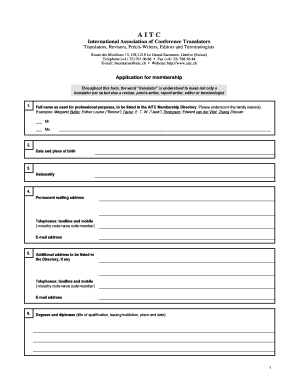
Get Aitc Membership Form
How it works
-
Open form follow the instructions
-
Easily sign the form with your finger
-
Send filled & signed form or save
How to fill out the Aitc Membership Form online
This guide provides clear and supportive instructions for completing the Aitc Membership Form online. Follow these steps to ensure you provide all required information accurately and efficiently.
Follow the steps to complete your Aitc Membership Form online.
- Click the ‘Get Form’ button to obtain the Aitc Membership Form and access it in your preferred editing tool.
- Begin by entering your full name as it will appear in the Aitc Membership Directory. Ensure to underscore your family name(s) for clarity.
- Fill in your date and place of birth in the designated fields.
- Provide your nationality details in the specified section.
- Enter your permanent mailing address along with landline and mobile phone numbers, including country codes.
- Include an additional address if applicable, along with the corresponding contact numbers and email address.
- List your degrees and diplomas, providing the title of qualification, issuing institution, location, and date of issuance.
- Specify your mother tongue and the target languages for translation, as well as your source languages (A and B languages) and relevant experience.
- Indicate your specialties by marking any applicable categories such as translation, précis-writing, editing, or terminology.
- If relevant, answer the specific questions regarding your current employment status, including contractual translation work and your professional domicile.
- Complete either part A or part B, providing details regarding your experience with international organizations, previous posts, and workdays.
- Select the appropriate membership category you are applying for based on your work experience.
- Finalize the form by writing the place and date, then sign to confirm your commitment to the association's regulations.
- Once all sections are accurately filled, save the form, download it for your records, or share it as needed.
Complete your Aitc Membership Form online today to secure your membership!
Creating a membership form in Word is simple and efficient. Begin with a blank document and insert a title, like 'Aitc Membership Form.' Use tables to organize information fields clearly, such as name, address, and membership level. Once you finish designing the form, save it in a suitable format so that others can fill it out easily.
Industry-leading security and compliance
US Legal Forms protects your data by complying with industry-specific security standards.
-
In businnes since 199725+ years providing professional legal documents.
-
Accredited businessGuarantees that a business meets BBB accreditation standards in the US and Canada.
-
Secured by BraintreeValidated Level 1 PCI DSS compliant payment gateway that accepts most major credit and debit card brands from across the globe.


