Loading
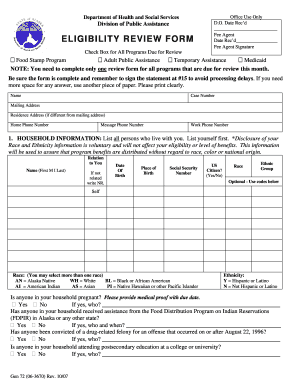
Get Dpaweb
How it works
-
Open form follow the instructions
-
Easily sign the form with your finger
-
Send filled & signed form or save
How to fill out the Dpaweb online
Filling out the Dpaweb online can seem daunting, but this guide will provide you with clear and detailed steps to help you navigate each section of the form with confidence. Whether you are an experienced user or new to the process, this guidance aims to make it easier for everyone.
Follow the steps to complete the Dpaweb form efficiently.
- Use the ‘Get Form’ button to access the Dpaweb form and open it in your online editor. This will allow you to view and edit the form directly.
- Begin filling out your personal information, including your name, case number, mailing address, and phone numbers. Ensure all details are accurate and clearly printed.
- In the household information section, list all individuals living with you, including their relation to you, names, birthdates, places of birth, and social security numbers. Be mindful to indicate U.S. citizenship status and optionally provide race and ethnicity information.
- Proceed to the assets information section. You'll need to provide details about any vehicles owned, properties, and other assets, along with their value and any outstanding debts.
- In the money received information section, report any income from employment or other sources. Attach proof of income, such as pay stubs or bank statements.
- Complete the household expense information section by detailing any monthly expenses you incur. Provide necessary documents that support your claims, such as bills and rent agreements.
- If applicable, fill out the Medicaid review section with details of any medical treatments or insurance coverage in the past year.
- Identify an authorized representative if you have asked someone to assist you with your public assistance case. Provide their name and contact information.
- Sign the statement of truth at #15 to certify that all information is accurate and complete. Don’t forget to date your signature.
- Once you have completed all sections, review your form for accuracy. After confirming that all information is correct, you can save your changes, download the form for your records, print it, or share it as needed.
Complete your Dpaweb form online today to ensure you have all necessary information submitted accurately.
To upload documents for food stamps in Tennessee, you typically have to access the online portal set by the state’s human services department. This process may include scanning or taking photos of your documents and adhering to size limits. Utilizing Dpaweb can simplify navigating the documentation requirements for food stamps.
Industry-leading security and compliance
US Legal Forms protects your data by complying with industry-specific security standards.
-
In businnes since 199725+ years providing professional legal documents.
-
Accredited businessGuarantees that a business meets BBB accreditation standards in the US and Canada.
-
Secured by BraintreeValidated Level 1 PCI DSS compliant payment gateway that accepts most major credit and debit card brands from across the globe.


