Loading
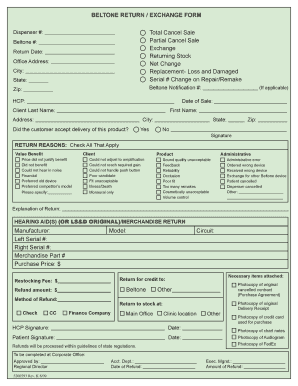
Get Beltone Return / Exchange Form
How it works
-
Open form follow the instructions
-
Easily sign the form with your finger
-
Send filled & signed form or save
How to fill out the BELTONE RETURN / EXCHANGE FORM online
Filling out the BELTONE RETURN / EXCHANGE FORM online is a straightforward process that ensures your return or exchange is handled efficiently. This guide will provide you with step-by-step instructions to help you complete each section of the form accurately.
Follow the steps to successfully complete the BELTONE RETURN / EXCHANGE FORM.
- Press the ‘Get Form’ button to access the BELTONE RETURN / EXCHANGE FORM and open it in your preferred online editor.
- Fill in the dispenser number field to identify the representative handling your order. This is crucial for tracking your return or exchange.
- Indicate the state and zip code associated with your return. Accurate information is necessary for processing.
- Select the type of return or exchange you are initiating by checking the appropriate box. Options include total cancel sale, partial cancel sale, exchange, returning stock, net change, or replacement for loss and damage.
- Provide the Beltone notification number and Beltone number, along with the return date. This information aids in identifying your case more swiftly.
- Enter your office address, city, and the Health Care Provider (HCP) information if applicable.
- Complete the client information section with the last name, first name, and address of the person involved. Specify if the customer accepted delivery of the product by selecting yes or no.
- Select the return reasons by checking all applicable boxes. You can specify additional reasons if necessary.
- Write an explanation for the return in the designated text box to provide further context.
- For the hearing aid(s) or merchandise return, fill in the manufacturer, serial numbers, part number, purchase price, and model. Ensure this section is accurate to avoid delays.
- Indicate the refund amount and method of refund by selecting the preferred option from the choices provided.
- Attach any necessary items or documentation as specified, including photocopies of original documents and contracts.
- Once you have completed all sections, review your entries for accuracy. After verification, save your changes to the document. You can download, print, or share the form as needed.
Complete your BELTONE RETURN / EXCHANGE FORM online today for a smooth return or exchange process.
The parent company of Beltone is GN Nord. Miracle Ear is a subsidiary of Amplifon, with some offices corporately owned and some franchised.
Industry-leading security and compliance
US Legal Forms protects your data by complying with industry-specific security standards.
-
In businnes since 199725+ years providing professional legal documents.
-
Accredited businessGuarantees that a business meets BBB accreditation standards in the US and Canada.
-
Secured by BraintreeValidated Level 1 PCI DSS compliant payment gateway that accepts most major credit and debit card brands from across the globe.


