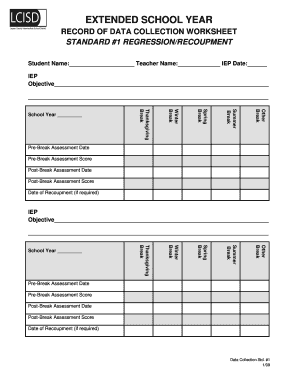
Get Record Of Data Collection Worksheet Standard 1 Regression
How it works
-
Open form follow the instructions
-
Easily sign the form with your finger
-
Send filled & signed form or save
How to fill out the RECORD OF DATA COLLECTION WORKSHEET STANDARD 1 REGRESSION online
Completing the RECORD OF DATA COLLECTION WORKSHEET STANDARD 1 REGRESSION is essential for tracking student performance across various breaks. This guide will assist you in accurately filling out the form to ensure proper data collection.
Follow the steps to effectively complete the worksheet.
- Click the ‘Get Form’ button to access the RECORD OF DATA COLLECTION WORKSHEET STANDARD 1 REGRESSION online and open it in the appropriate editing tool.
- Start by entering the student's name in the designated field to personalize the record. This ensures that the data collected is accurately linked to the correct individual.
- Next, fill in the teacher's name and the date of the Individualized Education Program (IEP) to provide context for the data collection.
- In the 'IEP Objective' section, write a clear and detailed statement about the objective you are tracking. This helps in assessing the student's progress effectively.
- Select the break during which the data was collected by marking the appropriate option, such as summer break, winter break, or the school year.
- For each break, indicate the pre-break assessment date and score, followed by the post-break assessment date and score. Ensure that these entries are accurate to reflect student performance.
- If recoupment is required, include the date of recoupment in the specified field to maintain a complete record of the student's learning trajectory.
- Once you have filled in all required sections and verified the accuracy of your entries, you can save changes, download the form, print it for physical records, or share it as necessary.
Complete your documents online today for efficient data collection!
Yes, Excel can perform Multiple Linear Regression (MLR) using the Data Analysis Toolpak. First, ensure that you enable the Toolpak, then input your independent variables along with the dependent variable to conduct the analysis. Excel will output coefficients and statistics, allowing you to interpret the relationships among variables. A RECORD OF DATA COLLECTION WORKSHEET STANDARD 1 REGRESSION can aid in systematically tracking your data and results.
Industry-leading security and compliance
-
In businnes since 199725+ years providing professional legal documents.
-
Accredited businessGuarantees that a business meets BBB accreditation standards in the US and Canada.
-
Secured by BraintreeValidated Level 1 PCI DSS compliant payment gateway that accepts most major credit and debit card brands from across the globe.


