Loading
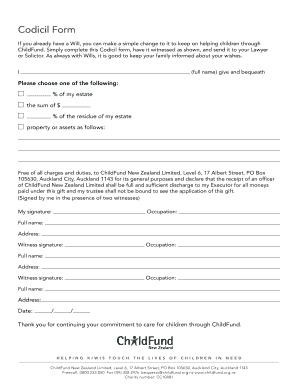
Get Codicil
How it works
-
Open form follow the instructions
-
Easily sign the form with your finger
-
Send filled & signed form or save
How to fill out the Codicil online
Creating a Codicil allows you to make adjustments to your existing Will with ease. This guide will walk you through the steps to complete the Codicil form online, ensuring that your wishes are documented clearly and effectively.
Follow the steps to fill out the Codicil form online.
- Click ‘Get Form’ button to obtain the form and open it for editing.
- Begin by filling out your full name at the top of the form. This is essential to identify the owner of the Will.
- Indicate your intent by choosing one of the options: either a percentage of your estate, a specific dollar amount, a percentage of the residue of your estate, or specific property or assets. Make sure to enter the chosen amount or specify the assets clearly.
- Provide the details for the beneficiary. Enter 'ChildFund New Zealand Limited' along with the complete address: Level 6, 17 Albert Street, PO Box 105630, Auckland City, Auckland 1143.
- Review the statement regarding discharge of responsibility for the Executor. This confirms that the receipt from ChildFund will be considered a proper discharge for the payment.
- Sign the document in the presence of two witnesses. Ensure that all parties add their signature, full name, and occupation.
- Fill in the address for each witness. This information is necessary for validity.
- Date the Codicil form by entering the day, month, and year.
- Once you have completed all fields, review the document for accuracy. Make any necessary adjustments before finalizing.
- Save your changes, and then download, print, or share the Codicil form as needed. Ensure you keep a copy for your records.
Complete your Codicil online today to secure your intentions for future bequests.
To get a codicil, start by identifying the changes you want to make to your existing will. You can access codicil templates and forms through user-friendly platforms like US Legal Forms. After drafting your codicil, ensure you sign it according to the legal standards in your state. This ensures your modifications are valid and enforceable.
Industry-leading security and compliance
US Legal Forms protects your data by complying with industry-specific security standards.
-
In businnes since 199725+ years providing professional legal documents.
-
Accredited businessGuarantees that a business meets BBB accreditation standards in the US and Canada.
-
Secured by BraintreeValidated Level 1 PCI DSS compliant payment gateway that accepts most major credit and debit card brands from across the globe.


