Loading
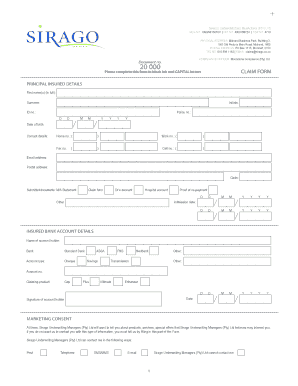
Get Claim Form - Sirago
How it works
-
Open form follow the instructions
-
Easily sign the form with your finger
-
Send filled & signed form or save
How to fill out the Claim Form - Sirago online
Filling out the Claim Form - Sirago online can feel daunting, but following a structured approach will simplify the process. This guide provides clear, step-by-step instructions to ensure your claim is submitted accurately and efficiently.
Follow the steps to complete the Claim Form online.
- Click 'Get Form' button to obtain the form and open it in the editor.
- Begin by providing your principal insured details. Enter your first name(s), surname, and initials in the designated fields. Ensure all information is presented in black ink and capital letters for readability.
- Next, input your ID number and policy number in the relevant fields. Include your date of birth using the specified format (DD/MM/YYYY). Then, fill in your contact details, including home, work, fax, cell numbers, and email address.
- Complete the postal address section by providing your full address and postal code.
- Indicate the documents you are submitting alongside this claim, such as a medical aid statement or hospital account. Ensure each item you provide is clearly marked.
- In the insured bank account details section, write the name of the account holder and select the bank and account type. Fill in the account number.
- Clarify which product you are claiming for by selecting from options like Gap, Plus, or Ultimate.
- Sign and date the form in the signature section to authorize your application and confirm your account details.
- Move to the marketing consent part to express your preferences for communication from Sirago. Tick the boxes next to your desired contact methods or choose not to receive such information.
- Lastly, read and complete the declaration by providing your signature and date. If applicable, include your spouse's signature.
- After filling out the form, ensure all fields are completed accurately. You can save changes, download, print, or share the completed form as needed.
Take the first step towards submitting your claim by completing the Claim Form - Sirago online today!
To claim from Sirago, begin by downloading the Claim Form - Sirago and fill it out with accurate information regarding your claim. Collect all necessary documentation, such as vet invoices and treatment details, to support your submission. Finally, submit your claim form as instructed for timely processing.
Industry-leading security and compliance
US Legal Forms protects your data by complying with industry-specific security standards.
-
In businnes since 199725+ years providing professional legal documents.
-
Accredited businessGuarantees that a business meets BBB accreditation standards in the US and Canada.
-
Secured by BraintreeValidated Level 1 PCI DSS compliant payment gateway that accepts most major credit and debit card brands from across the globe.


