Loading
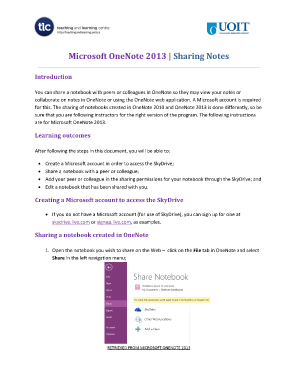
Get Fillable Pdf In Onenote
How it works
-
Open form follow the instructions
-
Easily sign the form with your finger
-
Send filled & signed form or save
How to fill out the fillable pdf in OneNote online
This guide provides comprehensive instructions on how to effectively fill out the fillable PDF in OneNote online. With step-by-step guidance, users can confidently navigate through the form's components and complete it according to their needs.
Follow the steps to successfully fill out the fillable PDF in OneNote online.
- Press the ‘Get Form’ button to receive the form and display it within your editor.
- Review the form's title and description to ensure it meets your requirements.
- Begin entering your information in the designated fields. Pay close attention to required fields, as they typically include an asterisk (*) next to the label.
- Complete any additional sections, making sure you review all fields for accuracy. Take your time to ensure that each field is filled out completely.
- Once you have entered all your information, look for options to either save changes, download the completed form, print it, or share it with others.
Complete your documents online with ease and efficiency today.
Adding an editable PDF to OneNote is straightforward. First, open your PDF file and select the content you wish to copy. Then, simply paste it into your OneNote page. If you want to maintain the fillable features, consider using a fillable PDF alongside OneNote to provide a more efficient user experience.
Industry-leading security and compliance
US Legal Forms protects your data by complying with industry-specific security standards.
-
In businnes since 199725+ years providing professional legal documents.
-
Accredited businessGuarantees that a business meets BBB accreditation standards in the US and Canada.
-
Secured by BraintreeValidated Level 1 PCI DSS compliant payment gateway that accepts most major credit and debit card brands from across the globe.


