Loading
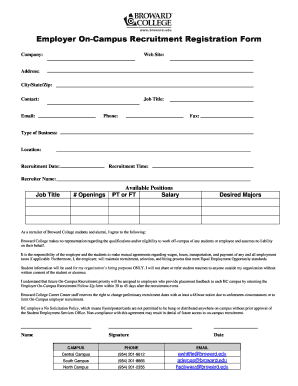
Get Placement Registration Form
How it works
-
Open form follow the instructions
-
Easily sign the form with your finger
-
Send filled & signed form or save
How to fill out the Placement Registration Form online
This guide will provide you with clear instructions on how to effectively fill out the Placement Registration Form online. By following these steps, you will ensure that all necessary information is gathered and submitted correctly.
Follow the steps to complete the Placement Registration Form successfully.
- Click 'Get Form' button to obtain the form and open it in the editor.
- Provide your company's name in the designated field. This is important for identifying your organization within the recruitment system.
- Enter your company's website URL. This allows users to learn more about your organization and its mission.
- Fill in the complete address of your company, including city, state, and zip code. This information is needed for location verification.
- Input your contact person's name, job title, email, phone number, and fax number. Ensure all details are current and correct for effective communication.
- Specify the type of business your company operates. This helps in categorizing your organization during recruitment.
- Indicate the location where the recruitment will take place. This is essential for both the employers and potential candidates.
- Select the recruitment date and time from the available options. This provides your availability for meeting with candidates.
- Enter the recruiter’s name and job title. This helps candidates understand who they will be meeting.
- Fill in the number of openings available and the specific positions you are hiring for. Clearly indicate whether these positions are part-time or full-time.
- Provide the salary range for the positions. Being transparent about compensation can increase interest from candidates.
- List the desired majors or qualifications you are looking for in candidates. This helps target the right applicants.
- Review the statement of agreement from Broward College. Ensure you understand the acknowledgment made regarding liability and privacy.
- Sign and date the form. Completing this section is important for the validity of your submission.
- After filling in all required fields, review your entries for accuracy. Once confirmed, you can save your changes, download, print, or share the form as needed.
Complete your Placement Registration Form online today to connect with potential candidates effectively.
An example of registration can be signing up for a workshop or event using a form that collects participants' details. For instance, a Placement Registration Form may ask attendees for their educational background and career goals. This data helps organizers create tailored experiences that meet participants' needs and enhance overall satisfaction.
Industry-leading security and compliance
US Legal Forms protects your data by complying with industry-specific security standards.
-
In businnes since 199725+ years providing professional legal documents.
-
Accredited businessGuarantees that a business meets BBB accreditation standards in the US and Canada.
-
Secured by BraintreeValidated Level 1 PCI DSS compliant payment gateway that accepts most major credit and debit card brands from across the globe.


