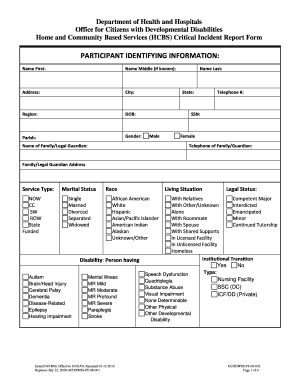
Get Incident Report Format In Hospital
How it works
-
Open form follow the instructions
-
Easily sign the form with your finger
-
Send filled & signed form or save
How to fill out the Incident Report Format in Hospital online
Filling out the Incident Report Format in Hospital is crucial for documenting critical incidents involving individuals with developmental disabilities. This guide provides clear, step-by-step instructions to help users complete the form accurately and efficiently online.
Follow the steps to fill out the Incident Report format online
- Click ‘Get Form’ button to obtain the form and open it in the editor.
- Enter the participant identifying information. Complete each field, such as first name, last name, address, date of birth (DOB), gender, and social security number (SSN). Ensure accuracy as this information is critical for the report.
- Provide the name and contact details of the family or legal guardian. This includes the guardian's name, relationship to the participant, and their telephone number.
- Select the service type from the options available (NOW, CC, SW, ROW, State, Funded) and indicate the marital status of the participant.
- Identify the participant's race and disability by checking the appropriate boxes. Be thorough in describing the type of disability for accurate reporting.
- Fill in the living situation and legal status of the participant, selecting from the provided options such as living with relatives, being homeless, or residing in a licensed facility.
- Record details under 'incident categories.' Check all categories that apply to the incident, such as child abuse or major injury.
- Document the event information. This involves detailing the location and time of the incident, who was notified, and any involved parties.
- In the critical incident description section, provide a comprehensive account of the incident. Include details on what occurred, when, and who was present, ensuring to give specific names and contacts where relevant.
- Complete the follow-up section, detailing any necessary follow-up actions taken after the incident, such as medical appointments or changes in care plans.
- Review the completed report for accuracy. Once verified, you can save the changes, download, print, or share the form through the options available.
Start filling out the Incident Report Format online to ensure all critical incidents are documented properly.
To properly fill out an incident report, begin with the essential details, such as the date, time, and specific location of the incident. Next, provide a clear and concise description of the events leading to the incident, along with any actions taken afterward. Make sure to follow the prescribed Incident Report Format In Hospital, as this will promote accurate documentation and facilitate a comprehensive understanding of the situation.
Industry-leading security and compliance
-
In businnes since 199725+ years providing professional legal documents.
-
Accredited businessGuarantees that a business meets BBB accreditation standards in the US and Canada.
-
Secured by BraintreeValidated Level 1 PCI DSS compliant payment gateway that accepts most major credit and debit card brands from across the globe.


