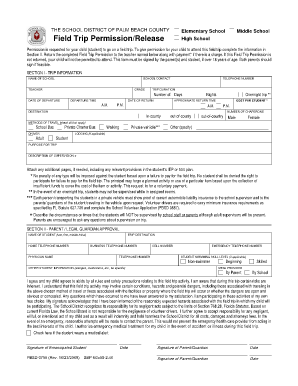
Get Field Trip Forms Palm Beach Count
How it works
-
Open form follow the instructions
-
Easily sign the form with your finger
-
Send filled & signed form or save
How to fill out the Field Trip Forms Palm Beach County online
This guide is designed to provide clear and supportive instructions on completing the Field Trip Forms Palm Beach County. Ensuring your child’s participation in school field trips is important, and understanding how to accurately fill out this form online will help facilitate that process.
Follow the steps to complete the Field Trip Forms online.
- Press the ‘Get Form’ button to access the Field Trip Form and open it in your document editor.
- Begin by completing Section I: Trip Information. You will need to provide details such as the name of the school, school contact, and teacher. Additionally, include the grade, telephone number, dates of departure and return, and the destination. Be sure to also specify the duration of the trip and the methods of travel you choose from the options provided.
- In the same section, indicate the cost per student, and the number of chaperones accompanying the trip. If the trip requires overnight stays or any specific lodging arrangements, please include these details.
- Move on to Section II: Parent / Legal Guardian Approval. Here, enter the name of the student along with their contact numbers, physician information, and any relevant emergency contact numbers. Be sure to include any specific student information, such as allergies and medications, that should be noted for the trip.
- You will also need to acknowledge the agreement to all rules and safety precautions for the field trip activity. Review the risks associated with the trip, and ensure that both you and your child agree to abide by these terms.
- After reviewing, provide your signature along with the date to finalize the form. If applicable, ensure the signature of the emancipated student and any other guardians is included as well.
- Finally, once all sections are completed, save your changes to the document. You may now download, print, or share the form as needed, and remember to submit it to the teacher along with any required payment.
Encourage others to complete their Field Trip Forms online for a smoother process!
To obtain your high school transcript in Palm Beach County, contact your school’s guidance office for the procedure. They typically require a request form along with identification. In some cases, you may access your transcript online through your student portal. For more straightforward documentation solutions, check out UsLegalForms' offerings related to transcript and record requests.
Industry-leading security and compliance
-
In businnes since 199725+ years providing professional legal documents.
-
Accredited businessGuarantees that a business meets BBB accreditation standards in the US and Canada.
-
Secured by BraintreeValidated Level 1 PCI DSS compliant payment gateway that accepts most major credit and debit card brands from across the globe.


