Loading
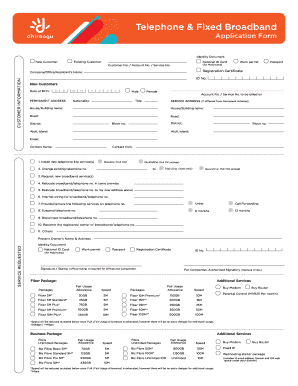
Get Telephone & Fixed Broadband Application Form-05072018 - Dhiraagu
How it works
-
Open form follow the instructions
-
Easily sign the form with your finger
-
Send filled & signed form or save
How to fill out the Telephone & Fixed Broadband Application Form-05072018 - Dhiraagu online
Filling out the Telephone & Fixed Broadband Application Form-05072018 by Dhiraagu is essential for establishing or modifying your telecommunications services. This guide will help you navigate through the form with clear instructions to ensure a smooth application process.
Follow the steps to successfully complete your application form.
- Click the ‘Get Form’ button to access the Telephone & Fixed Broadband Application Form-05072018. This will allow you to open the form and begin your application.
- Identify your customer status by selecting either 'Existing Customer' or 'New Customer.' Fill in your identity document details, choosing from options such as a national ID card, passport, or registration certificate, as applicable.
- Provide your customer number, account number, or service number, if you are an existing customer. For new customers, enter your date of birth.
- Fill in your permanent address, including house/building name, road, district, block number, and atoll/island. Ensure accuracy to avoid issues with service installation.
- If your service address differs from your permanent address, complete the service address section with the same details as above.
- Complete the customer information section by providing an email address, contact name, and contact numbers.
- Select the services you wish to request, such as installing a new telephone line, changing an existing number, or requesting broadband services. Indicate any additional services or changes you require.
- For businesses, include the present owner's name and address, along with their identity document details. Make sure to provide a signature or stamp as required.
- You may need to indicate your preferred billing options, such as subscribing to email bills, providing a different billing address, or opting for paper bills.
- Read and accept the terms and conditions. Ensure that you sign and date the application appropriately, especially if it’s a business application requiring an authorized signatory.
- Once all fields are completed, review your application for accuracy. You can then save your changes, download the completed form, print it, or share it as needed.
Complete your application form online today for a hassle-free telecommunications experience.
On 7 March 1876, Alexander Graham Bell was granted a patent for the telephone—but did he invent it?
Industry-leading security and compliance
US Legal Forms protects your data by complying with industry-specific security standards.
-
In businnes since 199725+ years providing professional legal documents.
-
Accredited businessGuarantees that a business meets BBB accreditation standards in the US and Canada.
-
Secured by BraintreeValidated Level 1 PCI DSS compliant payment gateway that accepts most major credit and debit card brands from across the globe.


