Loading
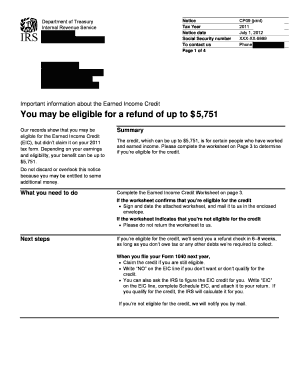
Get Cp09
This website is not affiliated with IRS
How it works
-
Open form follow the instructions
-
Easily sign the form with your finger
-
Send filled & signed form or save
How to fill out the Cp09 online
The Cp09 form is a crucial document for individuals who may be eligible for the Earned Income Credit. This guide will walk you through the necessary steps to complete the form online effectively, ensuring you maximize any potential benefits.
Follow the steps to successfully complete the Cp09 form.
- Click ‘Get Form’ button to obtain the Cp09 form and open it in your online editor.
- Begin by reviewing all the information on the form carefully. Fill in your personal details, such as your name, address, and Social Security number in the designated fields.
- Proceed to complete the Earned Income Credit Worksheet according to the guiding statements provided. Check the appropriate boxes that describe you or your spouse, as this will determine eligibility.
- Input the requested information for any dependents that meet the criteria. Be sure to list no more than three dependents, providing their names and Social Security numbers accurately.
- Assess the responses for each dependent to determine if they meet the requirements outlined in the worksheet. Confirm how many dependents qualify for the Earned Income Credit.
- If eligible, sign and date the worksheet. Include your spouse’s signature if applicable, and provide contact information for any necessary follow-ups.
- Finally, save your changes and choose your preferred option to download, print, or share the completed Cp09 form.
Complete your Cp09 form online today to ensure you receive any potential Earned Income Credit.
A W9 form in the USA is a document used to request the taxpayer identification number (TIN) of an individual or business. This form is commonly required for reporting income to the IRS. When you complete a W9, you authorize others to use your information for tax reporting purposes. Familiarizing yourself with the W9 form can help ensure smooth processing of your tax documents.
Industry-leading security and compliance
US Legal Forms protects your data by complying with industry-specific security standards.
-
In businnes since 199725+ years providing professional legal documents.
-
Accredited businessGuarantees that a business meets BBB accreditation standards in the US and Canada.
-
Secured by BraintreeValidated Level 1 PCI DSS compliant payment gateway that accepts most major credit and debit card brands from across the globe.


