Loading
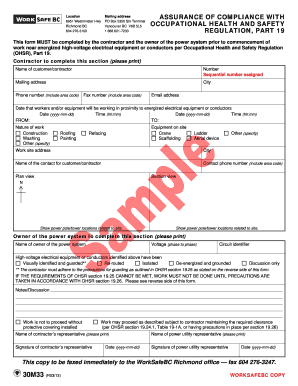
Get 30m33 Form
How it works
-
Open form follow the instructions
-
Easily sign the form with your finger
-
Send filled & signed form or save
How to fill out the 30m33 Form online
The 30m33 Form is essential for ensuring safety compliance when working near energized electrical equipment. This guide will provide users with clear instructions on how to fill out the form online, ensuring that all necessary information is accurately documented.
Follow the steps to complete the 30m33 form online.
- Click the ‘Get Form’ button to obtain the form and open it in your online editor.
- In the contractor's section, print the name of the customer or contractor. Enter the sequential number assigned to the form, followed by the mailing address, city, phone number (including area code), facsimile number, and email address.
- Specify the date and times for when workers or equipment will be in proximity to energized electrical equipment or conductors. Enter the time in hours and minutes (hh:mm) and the date in the specified format (yyyy-mm-dd).
- Indicate the nature of work to be undertaken by selecting from options such as construction, washing, roofing, painting, refacing, or specify any other type of work.
- List the equipment on-site, including options like crane, scaffolding, ladder, aerial device, or any other pertinent equipment.
- Provide the work site address and city. Then, enter the name and phone number (including area code) of the contact person associated with the customer or contractor.
- In the owner's section, print the name of the power system owner and specify the voltage (phase to phase). Identify whether the high-voltage electrical equipment has been visually identified and guarded, re-routed, isolated, or de-energized and grounded. Include a circuit identifier, if applicable.
- Complete any notes or discussion points as needed to clarify safety measures and requirements.
- Both the contractor's representative and the power utility representative must print their names and provide signatures. Include the respective dates in the required format (yyyy-mm-dd).
- Once all sections are complete, review the form for accuracy. Save your changes, and then download, print, or share the filled-out form as needed.
Complete your 30m33 form online today to ensure safety compliance and streamline your work procedures.
Form 4 Type 6 is a classification used in regulatory frameworks to indicate specific safety measures for workers near energized equipment. This form outlines necessary precautions and procedures to uphold safety while working. If you're handling tasks related to the 30m33 Form, having clarity on Form 4 Type 6 can enhance your understanding of safety compliance.
Industry-leading security and compliance
US Legal Forms protects your data by complying with industry-specific security standards.
-
In businnes since 199725+ years providing professional legal documents.
-
Accredited businessGuarantees that a business meets BBB accreditation standards in the US and Canada.
-
Secured by BraintreeValidated Level 1 PCI DSS compliant payment gateway that accepts most major credit and debit card brands from across the globe.


