Loading
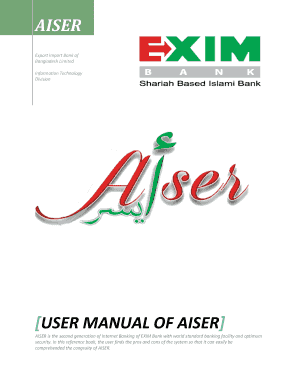
Get Aiser
How it works
-
Open form follow the instructions
-
Easily sign the form with your finger
-
Send filled & signed form or save
How to fill out the Aiser online
The Aiser form serves as an essential tool for users of EXIM Bank's internet banking system, enabling them to access various banking features securely. This guide will offer you a clear and structured approach to filling out the Aiser online, ensuring a smooth experience for all users.
Follow the steps to complete the Aiser form online.
- Click ‘Get Form’ button to obtain the Aiser form and open it in your editor.
- Follow the prompts to fill out your personal information in the designated fields, ensuring accuracy in all details provided.
- Input your contact information and account details as requested on the form. Be sure to double-check for any errors before proceeding.
- Review all entered information for accuracy. It’s crucial to ensure that your data aligns with your official documents.
- Once you have completed filling out the form, save your changes.
- You will have the option to download, print, or share the form as needed depending on your requirements.
Complete your Aiser form online today for seamless banking experiences!
Aiser is pronounced as 'Eye-ser.' The pronunciation emphasizes the first syllable clearly. Familiarizing yourself with the correct pronunciation can enhance communication and ensure clarity when discussing Aiser in conversation.
Industry-leading security and compliance
US Legal Forms protects your data by complying with industry-specific security standards.
-
In businnes since 199725+ years providing professional legal documents.
-
Accredited businessGuarantees that a business meets BBB accreditation standards in the US and Canada.
-
Secured by BraintreeValidated Level 1 PCI DSS compliant payment gateway that accepts most major credit and debit card brands from across the globe.


