Loading
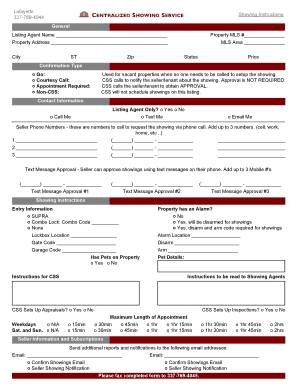
Get Showing Instructions Form
How it works
-
Open form follow the instructions
-
Easily sign the form with your finger
-
Send filled & signed form or save
How to fill out the Showing Instructions Form online
The Showing Instructions Form is a crucial document for guiding potential buyers towards viewing a property. This guide provides comprehensive, step-by-step instructions on how to fill out this form online, ensuring that you capture all necessary details efficiently.
Follow the steps to effectively complete the Showing Instructions Form.
- Press the ‘Get Form’ button to access the Showing Instructions Form, which will open in your editor of choice.
- Begin by entering the listing agent's name and the property address, including city, state, and zip code, to clearly identify the property.
- Input the Property MLS number and the MLS area to ensure the listing is properly categorized.
- Indicate the status of the property and its price clearly to provide potential buyers with essential information.
- Select the confirmation type by choosing from available options: Go, Courtesy Call, Appointment Required, or Non-CSS, indicating how showings will be confirmed.
- In the contact information section, specify whether to contact the listing agent only, including communication preferences such as text, call, or email.
- Provide up to three seller phone numbers for calls requesting showings, making sure to include all necessary formats.
- List up to three mobile numbers for text message approvals from the seller, if applicable.
- For entry information, indicate if a lockbox or combination lock is used, and provide the lockbox location, gate code, and garage code as necessary.
- Mention if pets are on the property and provide any necessary instructions for showing agents regarding any alarm systems.
- Complete the section related to CSS setting up appointments and inspections, selecting appropriate duration for each appointment.
- Fill in seller information and any additional email addresses for reports and notifications.
- Once all fields are complete, save your changes; then download, print, or share the form as required.
Complete your Showing Instructions Form online today for a seamless property viewing experience.
Related links form
To properly fill out a form, start by reading all instructions carefully, particularly those on the Showing Instructions Form. Gather all necessary information beforehand, so you can fill in the details without interruptions. Finally, double-check your entries for accuracy before submitting the form, ensuring everything is complete.
Industry-leading security and compliance
US Legal Forms protects your data by complying with industry-specific security standards.
-
In businnes since 199725+ years providing professional legal documents.
-
Accredited businessGuarantees that a business meets BBB accreditation standards in the US and Canada.
-
Secured by BraintreeValidated Level 1 PCI DSS compliant payment gateway that accepts most major credit and debit card brands from across the globe.


