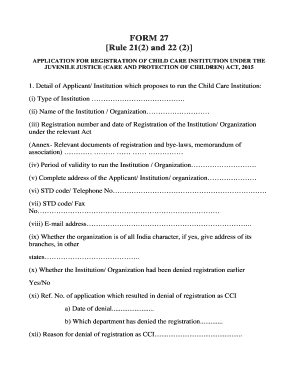
Get Rule 21(2) And 22 (2)
How it works
-
Open form follow the instructions
-
Easily sign the form with your finger
-
Send filled & signed form or save
How to fill out the Rule 21(2) and 22(2) online
This guide provides a clear and detailed approach to completing the Rule 21(2) and 22(2) application for registration of a child care institution. It is designed to assist users at all levels of legal experience in navigating the online form.
Follow the steps to complete your application successfully.
- Use the ‘Get Form’ button to access the application and open it in your preferred editing platform.
- Begin with the detail section of the applicant/institution. Enter the type of institution, its name, and registration number along with the date of registration correctly.
- Proceed to the details of the proposed child care institution. Fill in the name and type of the organization, and ensure the complete address with contact details is accurate.
- Move on to infrastructure details, listing the number of rooms, kitchens, toilets, and sick rooms, along with measurements. Attach the blueprint of the building and outline disaster management arrangements.
- State whether the Child Welfare Committee or Juvenile Justice Board has been informed about the children in the institution.
- Provide staffing details, including a comprehensive list of staff members along with their education and experience.
- Conclude the application by confirming that you've read and understood the relevant act and rules, followed by a declaration regarding the background of the organization and its compliance.
- Once all sections are filled out correctly, save your changes. You can then download, print, or share the form as needed.
Complete your child care institution registration online today for a streamlined application process.
Phase 1 of California Rule 21(2) And 22(2) primarily deals with the foundational aspects of interconnection for solar and other distributed generation resources. This phase lays out the essential requirements that utilities must follow to ensure a timely response to interconnection requests. By understanding Phase 1, stakeholders can better prepare their applications and streamline their connections to California's renewable energy grid.
Industry-leading security and compliance
-
In businnes since 199725+ years providing professional legal documents.
-
Accredited businessGuarantees that a business meets BBB accreditation standards in the US and Canada.
-
Secured by BraintreeValidated Level 1 PCI DSS compliant payment gateway that accepts most major credit and debit card brands from across the globe.


