Loading
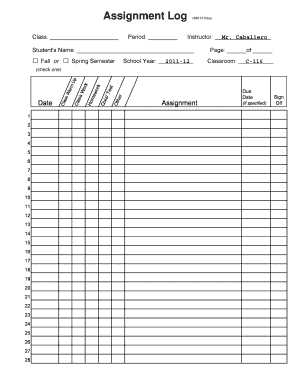
Get Assignment Log
How it works
-
Open form follow the instructions
-
Easily sign the form with your finger
-
Send filled & signed form or save
How to fill out the Assignment Log online
The Assignment Log is an essential tool for tracking assignments and their deadlines throughout the academic year. This guide provides clear, step-by-step instructions on how to fill out the form accurately and efficiently online.
Follow the steps to complete your Assignment Log effectively.
- Click ‘Get Form’ button to obtain the Assignment Log and open it in your preferred editor.
- In the 'Class' field, enter the name or title of the subject for which you are filling out this log.
- In the 'Period' section, specify the period of the class as required. This may refer to the specific time slot during the school day.
- Identify the academic semester by checking the appropriate box for either 'Fall' or 'Spring Semester' or fill in the school year as needed.
- In the 'Instructor' field, fill in the name of the teacher assigned to the class, which helps in identifying the supervising faculty for the assignments.
- Fill in your name in the 'Student's Name' section to personalize the log.
- For each assignment, record the 'Date' on which the assignment was assigned or due.
- Describe the 'Assignment' by briefly stating the task or project name, making it easy to reference later.
- Indicate the 'Due Date' for each assignment if there is a specified deadline; this helps in managing due dates effectively.
- Check the box for 'Warm Up' if the assignment falls into that category or other types of assignment as listed.
- After completing all necessary fields, review the information for accuracy to avoid any errors.
- Once satisfied with the entries, save your changes, and proceed to download or print the form for your records.
Start filling out your Assignment Log online today!
Creating a log sheet in Excel is an easy task. Begin by setting up a new spreadsheet, then title your columns to reflect the information you want to track, such as 'Task', 'Date Created', and 'Completion Status'. Regularly updating this log will keep you on top of your assignments. An assignment log in Excel can help you manage your time efficiently and ensure that every task is accounted for.
Industry-leading security and compliance
US Legal Forms protects your data by complying with industry-specific security standards.
-
In businnes since 199725+ years providing professional legal documents.
-
Accredited businessGuarantees that a business meets BBB accreditation standards in the US and Canada.
-
Secured by BraintreeValidated Level 1 PCI DSS compliant payment gateway that accepts most major credit and debit card brands from across the globe.


